Equivalent Occurrences
An equivalent occurrence is a manually created link between two part paths. It is used to relate an occurrence path of a part in an upstream context to an occurrence path of a part in a downstream context. Equivalent occurrences are always created between children occurrences of two equivalent parents parts. This allows you to monitor discrepancies on the occurrence level between a downstream BOM and its upstream equivalent one. Different occurrences can be allocated to different operations.
|
|
If you attempt to cut, or drag and drop an occurrence link to a downstream part that does not have the same upstream equivalent part link, then the occurrence link is lost.
|
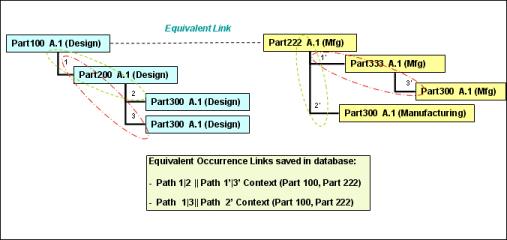
Creating occurrence links is possible only if the Occurrence Enabler has been set to Yes. |
In the example shown in the previous figure:
• The eBOM Part100 is equivalent to the mBOM Part222.
• The path between the eBOM Part100 and the eBOM Part 300 is saved as an occurrence path (1/2).
• The path between the mBOM Part222 and the mBOM Part300 is also a saved occurrence path (1’/3’).
• The two occurrence paths are linked together as an occurrence link.
Since an equivalent link has already been designated between the eBOM Part100 and the mBOM Part 222, their corresponding occurrence paths are designated as Equivalent Occurrences, and are displayed in the Upstream Equivalent Occurrence table and the Downstream Equivalent Occurrence table, on the Equivalent Occurrences tab.
If the Paste with Associative BOM Links preference has been set, and if you create parts in the mBOM by picking them from the eBOM, equivalent occurrences are automatically created. |