Viewing Applicable Parts for Standard Control Characteristics
You can view the child parts that are applicable to the standard control characteristics using the Control Characteristics tab in BOM Transformer. This information is displayed in the Applicable Parts column as a path starting from the selected parent part to the applicable child parts or child part occurrences. The part numbers in the path are separated using the pipe character (|) in both, usage and occurrence mode.
You can define applicable child parts for a standard control characteristic either when creating the standard control characteristic or when applying the standard control characteristic to parts. For more information, see Define Applicable Parts for Standard Control Characteristics.
|
|
To access the Applicable Parts column, customize the table view in the Control Characteristics tab. This column is also available in the Control Characteristics tab of process plan browser, Control Characteristics table in the part information page and operation information page, and in the work instruction.
|
The following example illustrates the paths displayed in different scenarios.
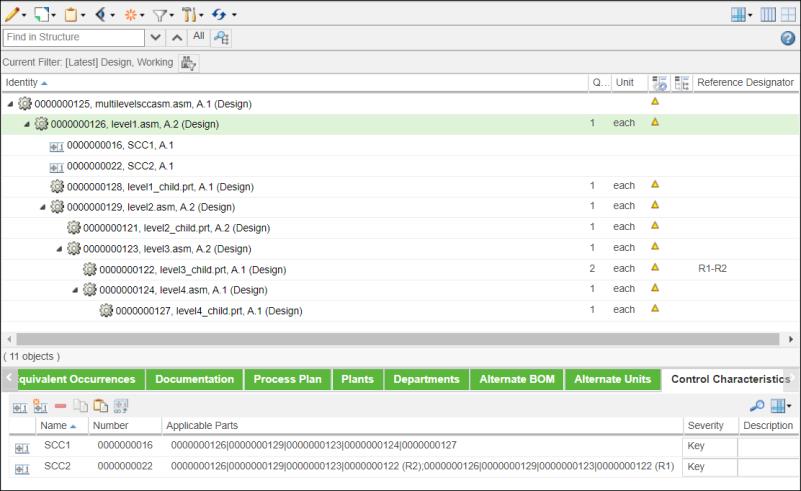
In the given structure, the level1(000000126) part owns the standard control characteristics SCC1 and SCC2. SCC1 is applied to the level4_child(000000127) part. As a result, the path displayed for SCC1 starts from level1(000000126) to level4_child(000000127). Each part in between is the parent of the succeeding part.
SCC2 is applied to the level3_child(000000122) part, which contains two occurrences. As a result, two similar paths are displayed for SCC2 starting from level1(000000126) to level3_child(000000122), separated with a semicolon. Each part in between is the parent of the succeeding part. The reference designator for the level3_child(000000122) part is also displayed in the occurrence path.
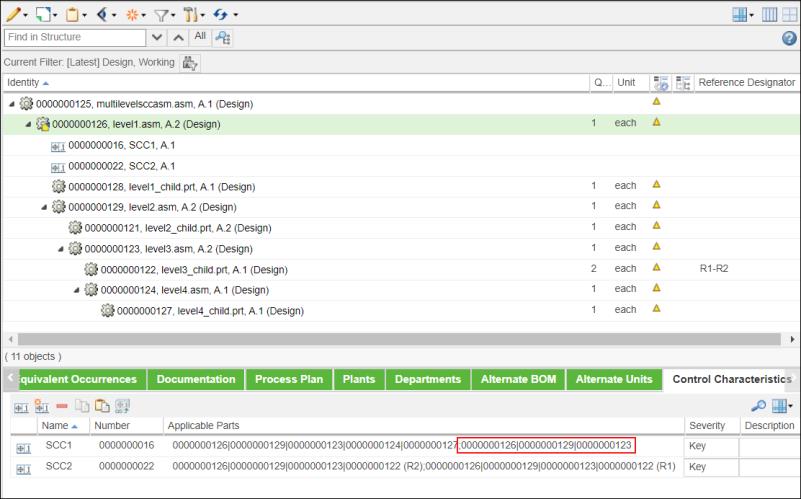
If the standard control characteristic is applied to any other child part or child part occurrence, an additional path gets added for that standard control characteristic. In the given structure, SCC1 is also applied to the level3(000000123) part. As a result, the path starting from level1(000000126) to level3(000000123) gets added for SCC1.
The child parts path displayed in the Applicable Parts column are filtered based on the configuration specification (Filter) applied on the part structure. |