Manufacturing Objects
This section lists all manufacturing object attributes that are published to distribution targets. To publish manufacturing objects you must have Windchill MPMLink installed.
Windchill ESI passes the following manufacturing object attributes from Windchill MPMLink to the distribution target:
Process Plans
Windchill ESI allows you to publish Process Plans created in Windchill MPMLink to a distribution target such as SAP. Publishing process plans from Windchill ESI also includes the publishing of all related parts and BOM objects that are listed. Related processing resources and operated on parts are also published.
Windchill ESI creates all process plans in SAP so that they have material master, document, and manufacturing objects listed on them.
When you associate various attributes to a process plan in Windchill MPMLink, Windchill ESI passes the attributes to the EAI software components. The following attributes are passed:
• Number
• Name
• Category
• Base Unit of Measure
• Distribution Targets
• Operations
• Work Instructions
• Sequences
• Resources
• Lot size
• Last Changed By
• Group Counter
• View
• Lifecycle State
• Date Effectivity
• Serial Number Effectivity
• Lot Number Effectivity
• Iteration
• Version
• Previously Published Version
Once the process plan data has been published by Windchill ESI Services, the EAI software components map the Windchill process plan attributes to SAP routing attributes. The following table shows the mapping of Windchill process plan attributes to SAP routing attributes.
|
Windchill Process Plan Attribute
|
SAP Routing Table Attribute
|
|---|---|
|
Number
|
Routing group number (Task List group)
|
|
Name
|
Routing Description
|
|
Category
|
Routing Usage
Usage = 1 If category = Production
Usage = 4 If category = Maintenance
Usage = 3 for other category values
|
|
Base Unit of Measure
|
Routing Base Unit
|
|
Distribution Target Plant
|
Routing Plant
|
|
Related Parts, including resources, parts, BOM and BOM components
|
Material Allocation, including material part or BOM
|
|
Operations
|
Operations
|
|
Sequences
|
Sequences
|
|
Start Effectivity date
|
Valid from date in the Alternate date section for the change master. This alternate date is assigned to the TaskList Group.
|
|
Lot Size
|
From Lot Size
|
There are some attributes that SAP requires to create or change routings that are not provided by Windchill MPMLink. In these instances, Windchill ESI defaults the values in the EAI software components prior to passing the data to SAP. The following table lists the SAP Process plan (Routing) attributes that are defaulted in Windchill ESI, and their default values.
|
SAP Routing Attribute
|
Default Value
|
|---|---|
|
Status
|
4 (Released)
|
|
Group Counter
|
Unique for each Group combination
|
|
To lot Size
|
9999
|
Sequences
When you associate various attributes to the sequences in a process plan in Windchill MPMLink, Windchill ESI passes the attributes to the EAI software components. The following attributes are passed:
• Sequence Line Number
• Name
• Branching Type
• Process Plan Number
• Branching Operation
• Return Operation
• Operations
• Last Changed By
• Number
• Date Effectivity
• Base Unit of Measure
• Category
• Return Type
• Return Lag
• View
• Iteration
• Version
Once the sequence data has been published by Windchill ESI Services, the EAI software components map the Windchill sequence attributes to SAP sequence attributes. The following table shows the mapping of Windchill sequence attributes to SAP sequence attributes
|
Windchill Sequence Attribute
|
SAP Sequence Attribute
|
|---|---|
|
Sequence Line Number
|
Sequence Number
|
|
Name
|
Sequence Description
|
|
Type
|
Sequence Category
|
|
Process Plan Number
|
Group Number of the Routing to which the sequence is to be associated.
|
|
Branching Operation
|
Branching Operation
|
|
Return Operation
|
Return Operation
|
|
Operations
|
Operations (See below)
|
Operations
When you associate various attributes to the operations in a process plan in Windchill MPMLink, Windchill ESI passes the attributes to the EAI software components. The following attributes are passed:
• Operation Label
• Description
• Operation Holder Number (Parent Process Plan number or Sequence number or Operation number)
• Set up Time
• Processing Time
• Labor Time
• Waiting Time
• Queue Time
• Quantity
• Last Changed By
• Name
• Number
• Date Effectivity
• Operation Holder Type
• Description
• Base Unit of Measure
• Move Time
• Setup Cost
• Queue Cost
• Labor Cost
• Processing Cost
• Waiting Cost
• Teardown Cost
• Move Cost
• View
• Iteration
• Version
• ERP Validation Code
Once the operation data has been published by Windchill ESI Services, the EAI software components map the Windchill operation attributes to SAP operation attributes. The following table shows the mapping of Windchill operation attributes to SAP operation attributes
|
Windchill Operation Attribute
|
SAP Operation Attribute
|
|---|---|
|
Operation Label
|
Activity
|
|
Description
|
Description
|
|
Base Unit of Measure
|
Operation Measure Unit
|
|
Distribution Target
|
Plant information in the distribution target if there is no work center associated to operation. If a work center is associated to the operation then plant information is taken from the work center's attribute.
|
|
Set up Time
|
Setup time and Unit of Measure for Setup time.
|
|
Processing Time
|
Machine time and Unit of Measure for Machine time
|
|
Labor Time
|
Labor time and Unit of Measure for Labor time
|
|
Waiting Time
|
Wait Time & Wait Time Unit
|
|
Queue Time
|
Queue Time and Queue Time Unit
|
|
Move Time
|
Move Time and Move Unit
|
|
Quantity
|
Base Quantity
|
|
ERP Validation Code
|
Control key
|
|
Work Center Link
|
Work Center
|
|
|
Setup time, Processing time and Labor time are dependent on the work center selection. By default these times are mapped based on the following work center: 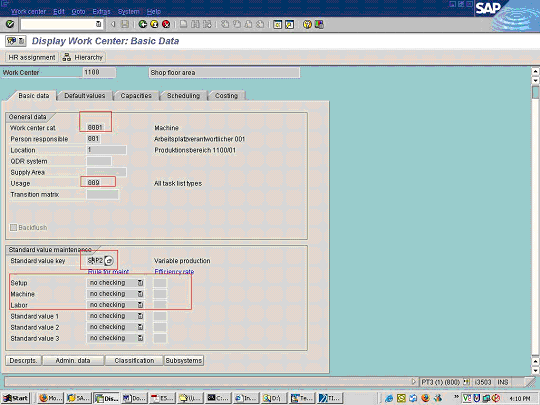 |
|
|
If the work center is different from the above settings (for example, Work center category, Standard value key, Usage) then it is possible that the default mapping will cause data corruption. You must make the necessary customizations detailed in the Windchill Enterprise Systems Integration Customizer's Guide - SAP. (refer to the section Customization for Operation Timings).
|
|
Operation Related Attribute in Windchill MPMLink
|
SAP Operation Attribute Value
|
|---|---|
|
Work center number from the operation work center association
|
Work center
|
|
Plant from the operation to work center association link
|
Plant
|
|
Distribution target
|
Plant information in the distribution target, if there is no work center associated to the operation. If a work center is associated to the operation, the plant information is fetched from the work center's attribute.
|
|
ECN number
|
Change No
|
|
Sequence Line number from Sequence for Sequence operation
|
Sequence number. For an operation in a standard sequence it is "000000"
|
|
Process Plan number
|
Group number
|
|
Operation label of the Parent operation in case of sub operation
|
SubActivity
|
There are some attributes that SAP requires to create or change operations that are not provided by Windchill MPMLink. In these instances, Windchill ESI defaults the values in the EAI software components prior to passing the data to SAP. The following table lists the SAP Operations attributes that are defaulted in Windchill ESI.
|
SAP Operation Attribute
|
Default Value
|
|---|---|
|
Control Key
|
If ERP Validation Code = K1 then PI01
If ERP Validation Code = K2 then PI02
If ERP Validation Code = K3 then PI03
If ERP Validation Code = ”” then PP01
|
|
Denominator
|
1
|
|
Nominator
|
1
|
Operation Allocated Parts
When you associate various attributes to the operation allocated parts in a process plan in Windchill MPMLink, Windchill ESI passes the attributes to the EAI software components. The following attributes are passed:
• Part Number (this is the number of the component part in the assembly that is associated to the process plan)
• Operation Number in Operation Allocated Part Link
• Operation Label in Operation
• Assembly Part Number
• BOM Usage
• BOM Alternate
• Quantity
• Quantity Unit
|
|
Windchill ESI can also be used to publish part allocations from a phantom manufacturing part, if created in Windchill MPMLink.
|
Once the operation allocated parts data has been published by Windchill ESI Services, the EAI software components map the Windchill operation allocated parts attributes to SAP material table attributes. The following table shows the mapping of Windchill operation allocated parts attributes to SAP material master attributes
|
Windchill Operation Allocated Parts Attribute
|
SAP Operation Allocated Parts Table/Attribute
|
|---|---|
|
Number
|
Allocated Component Number
|
|
Operation Label of the Operation
|
Activity
|
|
Quantity Amount
|
Component Quantity
|
|
Quantity Unit
|
Component Quantity
|
There are some attributes that SAP requires to create associations between Operations and Parts that are not provided by Windchill MPMLink. The EAI software components fetch these values from SAP.
Part is allocated as a resource to an Operation
Windchill ESI allows you to publish a Process Plan even if a part is allocated as a resource to an Operation. When a part is allocated as a resource to an Operation, the isAllocatedAsResource attribute for the part and its BOM header is set to True in the ESI response.
By default, such part and its BOM information is not published to the SAP ERP system. Although, you can build customization in Tibco business logic to consume such part as a resource and its BOM as resource structure.
|
|
If a part (allocated as a resource to an Operation) is consumed as a child part in any BOM, the user cannot publish its BOM information through ESI response.
|
Work Instruction/Document Allocation to Operations
Work instructions are run-time generated HTML pages. For each operation or process plan that is created a document is created that holds the URL address that is used when launching the corresponding work instruction once in the SAP system. If additional documents have been associated with the operation they are published as Production Resources/Tools (PRTs).
• Documents Number
• Documents version
• Operation Label from the Operation Number
• Sequence Line Number from the Sequence for Sequence Operation
• Process Plan Number
• Operation label of the Parent Operation, in case of sub-operations
The following table shows the mapping of Windchill work instruction document attributes to SAP work instruction attributes:
|
Operation work instructions/document related Attribute in Windchill MPMLink
|
SAP Operation Work Instructions Attribute
|
|---|---|
|
Document Number
|
Document number
PRT category ="D"
|
|
Document Version
|
Document version
|
|
Document Type
|
Document Type
|
|
Document Part
|
Document Part defaults to 000
|
|
Operation label from Operation number
|
Activity
|
|
Sequence Line number from Sequence for Sequence operation
|
Sequence no.
For operations in standard sequences it is "000000"
|
|
Process Plan Number
|
Group Number
|
|
Operation label of the Parent operation in case of sub operation
|
Subactivity
|
Consumable Resource Allocations for Operations
When you associate various attributes to the consumable resource allocations for operations in a process plan in Windchill MPMLink, Windchill ESI passes the attributes to the EAI software components. The following attributes are passed:
• Allocation Number
• Number
• Quantity
• Quantity Unit
• Resource Category
Once the consumable resource allocations for operations data have been published by Windchill ESI Services, the EAI software components map the Windchill consumable resource allocations for operations attributes to SAP material table attributes. The following table shows the mapping of Windchill consumable resource allocations for operations attributes to SAP material master attributes
|
Windchill Process Resource Allocations Attribute
|
SAP Material Table/Attribute
|
|---|---|
|
Allocation Number
|
Item Number
|
|
Number
|
Allocated Resource Number
|
|
Quantity
|
Resource Quantity
|
|
Quantity Unit
|
Resource Quantity Unit
|
|
Resource Category
|
PRT_CATEGORY =
"M" for all Process Material category allocation
"M" or "E" for all Tooling depending on the property
|
Tooling, Process Materials and Skills
When you associate various attributes to the tooling, process materials and skills in a process plan in Windchill MPMLink, Windchill ESI passes the attributes to the EAI software components. The following attributes are passed:
|
|
Skills are sent with the ESI response, but these are not processed by the EAI software components.
|
• Number
• Name
• Documents
• Last Changed By
• Date Effectivity
• Serial Number Effectivity
• Lot Number Effectivity
• Category
• Default Unit
• Usage
• Part Type
• Source
• View
• Lifecycle State
• Iteration
• Version
|
|
Windchill ESI can also publish standalone tooling, process materials and skills that are not associated with a process plan.
|
Once the tooling, process materials and skills data has been published by Windchill ESI Services, the EAI software components map the Windchill tooling, and process materials attributes to SAP material table attributes. Skill attributes are ignored. The following table shows the mapping of Windchill tooling and process materials to SAP material master attributes.
|
|
Process materials and tooling of the type Tool are mapped to materials in SAP. Similar to parts, process materials may have an extra view (PRT) in SAP. Tooling of the type Fixture is mapped to Equipment in SAP.
|
|
Windchill Tooling, Process Material Attribute
|
SAP Material Table/Attribute
|
|---|---|
|
Number
|
Material Number
|
|
Name
|
Material Description
|
|
Default Unit
|
Base Unit of Measure
|
|
Type
|
Material Type
|
|
Source
|
Procurement Type
|
|
Version
|
Revision Level
|
|
Date Effectivity
|
Valid-From Date
|
|
Serial Effectivity
|
Material’s serial effectivity inside the ECN. The ECN becomes parametric effectivity (serial effectivity) controlled.
|
The following table shows the mapping of Windchill tooling of the type Fixture to SAP material master attributes.
|
Tooling of the Type Fixture
|
SAP Equipment Table/Attributes
|
|---|---|
|
Number
|
Number
|
|
Name
|
Description
|
Control Characteristics
Control characteristics created within Windchill MPMLink and associated to a part (or to a manufacturing object such as a process plan or an operation) may be published to a distribution target. A certain attribute on the distribution target determines whether or not control characteristics associated to a part (or to a process plan) would be published. For example, with the attribute Publish Control Characteristics when Publishing a Part set to Yes, control characteristics associated to a part would be rendered and sent with the ESI response. Likewise, control characteristics associated to a process plan (or to an operation) would be published when the attribute Publish Control Characteristics when Publishing a Process Plan has a value of Yes. Both these attributes have a value of No by default.
|
|
A control characteristic that is associated to an operation will be published upon publishing the holding process plan, provided the distribution target attribute Publish Control Characteristics when Publishing a Process Plan has a value of Yes; this happens even if the control characteristic is associated to a part as well and the attribute Publish Control Characteristics when Publishing a Part has a value of No.
|
The following attributes are passed:
• Number
• Name
• Last Changed By
• Description
• Severity
• Version
• Model Item Reference
• Distribution Targets
The attribute Model Item Reference holds a reference to the model item that is associated to the control characteristic being published.
Several other attributes may get passed as well, depending on the type of the model item. For more information see the Windchill Enterprise Systems Integration Implementation - SAP or the Windchill Enterprise Systems Integration Implementation - Oracle Applications.
|
|
If a model item’s EPM document is not associated to the owner of the holding control characteristic, an attempt to publish the control characteristic results in a failure.
|
The EAI software components map a control characteristic to an SAP Master Inspection Characteristic (or MIC), and use both the control characteristic and model item attributes for creating the latter in SAP. The attribute Distribution Targets (in the elements Destination and TargetID that appear in the ESI response) identify the distribution target(s) that the EAI software components would communicate with, for creating or changing a Master Inspection Characteristic in SAP.
|
|
Windchill ESI publishes a control characteristic to the same distribution targets as those associated to the holding part or process plan.
|
The following table shows the mapping of Windchill control characteristic attributes to SAP.
|
Windchill Control Characteristic Attribute
|
SAP (QS21) Master Inspection Characteristic Attribute
|
Additional Information
|
|---|---|---|
|
CC Number
|
MIC Number
|
|
|
CC Name
|
MIC Name
|
Transformed to Name – Plant
Because Name must be unique for each plant.
|
|
CC Description
|
Short text
|
|
|
Severity
|
Not mapped
|
|
|
Version
|
Not mapped
|
|
|
Distribution Target /Plant
|
Plant
|
|
|
Model Item Reference
|
Qualitative or Quantitative selection
|
Based on the Model Item Type/subtype and other attributes, Windchill MPMLink decides if the control characteristic is Qualitative or Quantitative.
|
|
Model Item Reference / Target Value
|
Target Value indicator and Target Value
|
|
|
Model Item Reference / Upper Target Value
|
Upper Specification Limit indicator and Upper Limit
|
|
|
Model Item Reference / Lower Target Value
|
Lower Specification indicator and Lower Limit
|
|
|
Model Item Reference / No Of Decimal places
|
Decimal places
|
Windchill MPMLink API calculates this programmatically based on certain attributes.
|
|
Model Item Reference / Unit of Measurement
|
Msmt Unit
|
There are some attributes that SAP requires to create or change master inspection characteristics that are not provided by Windchill MPMLink. In these instances, Windchill ESI defaults the values in the EAI software components prior to passing the data to SAP. The following table lists the SAP Master Inspection Characteristic attributes that are defaulted in Windchill ESI, and their default values
|
SAP Master Inspection Characteristic Attribute
|
SAP Default Value
|
|---|---|
|
Version
|
000001
|
|
Status
|
Release,
|
|
Complete Indicator
|
Complete Copy Model
|
|
Search Field
|
ESI
|
|
Control Indicator
|
X
|
The following table shows the mapping of control characteristics associated with a part:
|
Windchill Attribute
|
SAP (QS61: Material Specification)
|
|---|---|
|
Part Number
|
Material Number
|
|
CC Number
|
MIC Number
|
|
Distribution target / Plant
|
Plant
|
|
|
In SAP the association is created as a reference association. This means all modifications are reflected from the actual master data at the MIC.
|
The following table shows the mapping of control characteristics associated with a process plan operation.
|
Windchill Attribute
|
SAP (CA02: Inspection Characteristics)
|
Additional Information
|
|---|---|---|
|
CC Number
|
MIC Number, MIC Description and other quantitative values from Model Item referenced attributes like Target Value, Upper Limit, Lower Limit are mapped with this link as well.
|
Unlike QA61, Operation to MIC associations cannot be created as reference association.
|
|
Operation Label
|
Operation Label of the Operation
|
|
|
Distribution Target /Plant
|
Plant
|
These defaults are obtained using the default properties available in the ESIDefaults.properties file used by TIBCO. These values are configurable based on your SAP configurations.
Windchill ESI passes the following information pertaining to associations from Windchill PDMLink to the EAI software components when publishing control characteristics associated to a part, to a process plan or to an operation respectively:
• MPMPartQualityLink
• MPMProcessQualityLink
• MPMOperationQualityLink
Each of the above carries information on the objects that are related. For example, the PartQualityLink element in the ESI response holds the name and number of the part and the associated control characteristic. The OperationQualityLink element carries some additional information, in that it carries the following attributes as well;
• Allocation Type
• Sampling Amount
• Sampling Unit
• Frequency