Publishing Production BOM based on the Distribution Targets
A child part or subassembly in an assembly can be handed over from one plant to a component plant for production. The part built in the component plant gets consumed in the upstream plant.
When publishing a production BOM based on the distribution target, only the material information is sent to the upstream plant, and the subassembly for the child part is published to the component plant.
After you enable this feature, the ESI response contains the information based on the distribution target assigned to the parent assembly, child parts, and subassemblies.
To publish BOM information, the BOM header and child parts should have at least one common distribution target assigned at the same level. If the distribution target assignment of a child part or subassembly is different, only the material information of the BOM header is sent.
Follow these steps to enable this preference:
1. Open the Preference Management utility. Click > >
2. Select > >
3. Set the preference Enable production BOM publishing in accordance with associated Distribution Targets as Yes.
|
|
The preference Enable production BOM publishing in accordance with the associated Distribution Targets will not impact the business rule to restrict production BOM publishing by using the preference Business rule set to inhibit production BOM publishing.
|
Consider the following examples explaining the behavior with the preference enabled:
Example 1:
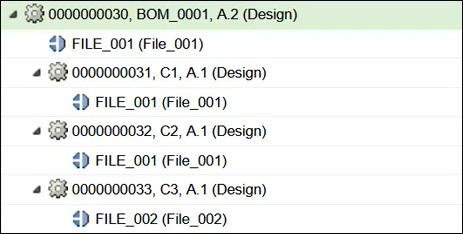
In example 1, with Enable production BOM publishing in accordance with associated Distribution Targets preference set to No, the ESI response includes all BOM information for File_001 distribution target.
With the preference set to Yes, the ESI response includes only the material information of the BOM header and does not include the component information.
Example 2
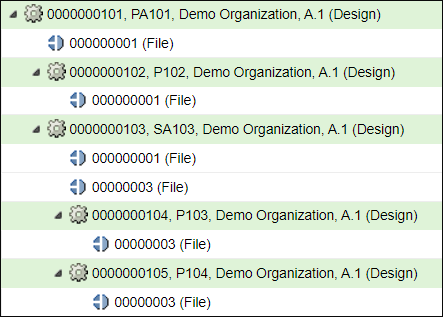
In example 2, with the preference set to Yes: When a user publishes the assembly PA101 (PBO is PA101), the assembly PA101 is published to the 000000001 (File), but the ESI will send only the subassembly SA103 as a BOM component of PA101, along with its material information to 000000001 (File) distribution target.
When a user publishes the subassembly SA103 (PBO is SA103), the subassembly SA103 is published to 00000003 (File) distribution target, but only the material information is published to the 00000003 (File) distribution target.