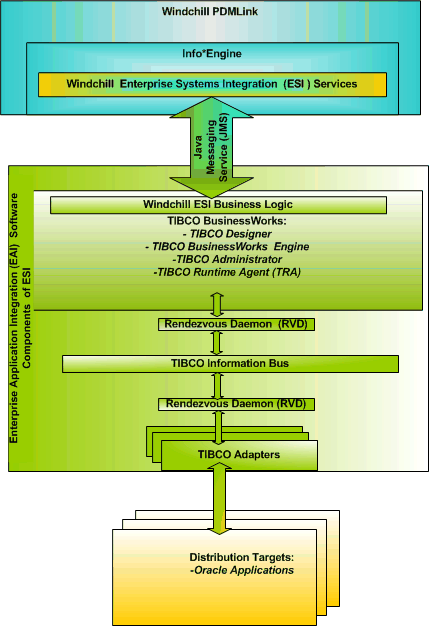Windchill ESI Features
The following are some of the key features provided by Windchill ESI:
• Enables Windchill PDMLink users to publish various business objects to Oracle Applications
• Supports publishing from a Windchill PDMLink instance to one or more Oracle Applications instances
• Allows users to create or change parts and BOMs in Oracle Applications from Windchill PDMLink
• Allows users to create or change manufacturing objects such as process plans and operations in Oracle Applications from Windchill PDMLink.
• Allows users to create Change Notices (CNs) in Oracle Applications from Windchill PDMLink
• Captures the publishing history for all parts, BOMs, CNs and promotion requests from Windchill PDMLink
• Captures the publishing history for manufacturing objects (process plans and operations) in Windchill PDMLink.
• Provides an architectural foundation that can be extended and enhanced for a greater scope of functionality
• Option Set information is available in Windchill ESI response only and the Option Set will not get included in the SAP out of the box (OOTB). You must customize Option Set information present in the Windchill ESI response to consume Option Set information in SAP.
The provided default features allow you to:
• Publish new and changed parts, BOMs, and Change Notices (CNs)
• Publish new and changed process plans and operations.
|
|
Among the various manufacturing objects that may be sent with the ESI response, the EAI software components process only process plans and operations. Thus, if resources (such as process materials, skills and tooling) along with their associations (for example, operation to consumable resource links) are sent, the EAI business logic attempts to create the associations in Oracle Applications, although the resources themselves are ignored. In order for the associations to be created successfully however, the resources must pre-exist in Oracle Applications.
|
|
|
A change of state is considered a change in the object, which allows you to republish an object even if it has the same iteration number.
|
• Publish objects from within Windchill PDMLink using the following methods:
◦ Sample workflow
◦ Customized workflow
◦ Custom calls to various functions available in Windchill PDMLink.
◦ Ad hoc operations from using the object information page.
Technical Overview of Windchill ESI