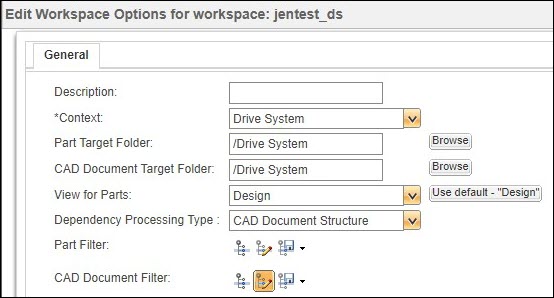Setting CAD Centric Workspace Configuration
Workspace can be used to organize and manage different tasks. If your task is based on a particular configuration of the Part structure, you can set the workspace configuration specifications to ensure that the Add to Workspace action adds the defined set of objects to the right versions.
To set the configuration specification to ensure that the objects are added to the right versions:
1. Create a workspace.
2. From the workspace’s Action menu, select Edit Preferences.
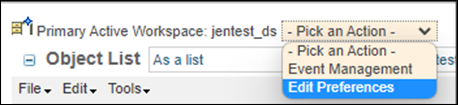
3. Under Edit Workspace Options for workspace <workspace name> window, set Dependency Processing Type to CAD Document Structure if it is configured to be visible.
4. Set the configuration specifications to be used to choose the versions in the “ > .