Open From Windchill (PTC Mathcad)
This section describes the Open From Windchill action available on the Mathcad button menu.
Open From Windchill allows you to select a Mathcad worksheet from Windchill Commonspace and Workspace, and open it in your active Mathcad session.
When you navigate to Mathcad button and click > , the Open From Windchill dialog opens. Select the document and click OK to open it in your Mathcad session.
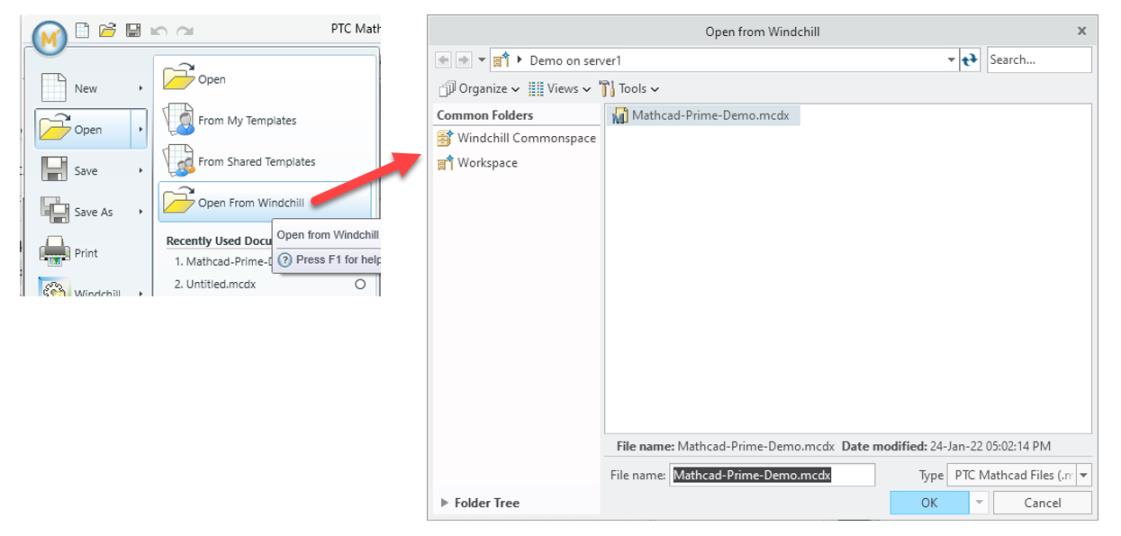
• This action cannot be performed for the Mathcad worksheets with file names that exceed 32-characters. In such cases, you must use Open in Mathcad action. • This action cannot be performed when the server is disconnected from Windchill. |