Exposing CATIA V5 Properties to Windchill
You can expose many properties from a CATIA V5 model, so that they can be mapped as parameters in CATIA V5, and as IBA attributes in Windchill.
You can expose native CATIA V5 attributes (examples: Component, Instance Name, Product, Part Number, Revision, Definition, Nomenclature, Source, Description) by mapping them to predefined values.
For example, the following attributes are mappable to Windchill from the Mass tab of the CATIA V5 Properties Form:
|
CATIA Attributes
|
Mappable Windchill IBA Attributes
|
|---|---|
 |
CAT:MASS
CAT:VOLUME
CAT:DENSITY
CAT:SURFACE_AREA
CAT:CENTER_OF_GRAVITY_X
CAT:CENTER_OF_GRAVITY_Y
CAT:CENTER_OF_GRAVITY_Z
CAT:INERTIA_MATRIX_XX
CAT:INERTIA_MATRIX_XY
CAT:INERTIA_MATRIX_XZ
CAT:INERTIA_MATRIX_YX
CAT:INERTIA_MATRIX_YY
CAT:INERTIA_MATRIX_YZ
CAT:INERTIA_MATRIX_ZX
CAT:INERTIA_MATRIX_ZZ
CAT:INERTIA_MATRIX_ZY
|
You can expose these properties for the main part body or for all parts. To expose the properties for only the main part body, set expose.mass.properties.only.main.body=Yes in the wgmclient.ini file.
To map such attributes, use the type and attribute management ( > > ) utility to define the attribute and then map it into Windchill, as in the following example:
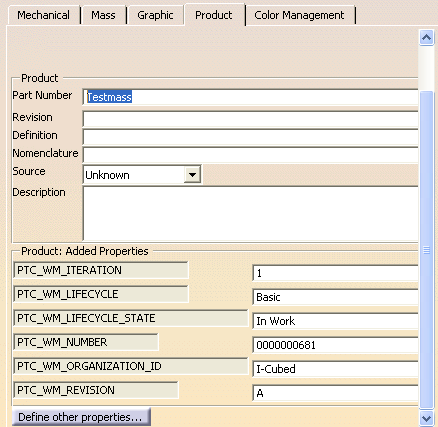
To map CATIA inertia property to Windchill attribute unit:
1. Create a custom unit with the same unit of Rotor Inertia.
2. Create a custom attribute with the custom Quality of Measure and assign it to the CAD document.
3. Perform either of the following steps:
◦ Create a CATIA property with inertia product unit or define a custom unit like kg*m**2.
◦ Set default CATIA inertia matrix attribute to Windchill attribute mapping setting.