Introduction to Publisher Queues and Jobs
There are different types of WVS Jobs which are all managed and processed using Windchill Processing Queues:
• Publish Jobs—WVS Publishing
• Clash Jobs—Batch Interference Detection
• Print Jobs—Batch Printing
• Thumbnail Jobs — WVS Thumbnail Publishing
At startup, WVS creates three prioritized waiting queues, for High, Medium and Low priority jobs where jobs wait to be processed, and one publishing queue where the processing is executed. WVS also creates similar Queue Sets for processing Clash and Print Jobs that include the Set Names CLASH and PRINT.
|
Queue Set Name
|
Default
|
|---|---|
|
Prioritized waiting queues
|
PublisherQueueH
PublisherQueueM
PublisherQueueL
|
|
Numbered processing queues
|
PublisherQueue1
|
|
Queue Set Name
|
Clash
|
|---|---|
|
Prioritized waiting queues
|
PublisherQueueCLASHH
PublisherQueueCLASHM
PublisherQueueCLASHL
|
|
Numbered processing queues
|
PublisherQueueCLASH1
|
|
Queue Set Name
|
Print
|
|---|---|
|
Prioritized waiting queues
|
PublisherQueuePRINTH
PublisherQueuePRINTM
PublisherQueuePRINTL
|
|
Numbered processing queues
|
PublisherQueuePRINT1
|
|
Queue Set Name
|
Thumbnail
|
|---|---|
|
Prioritized waiting queues
|
PublisherQueueTHUMBNAILH
PublisherQueueTHUMBNAILM
PublisherQueueTHUMBNAILL
|
|
Numbered processing queues
|
PublisherQueueTHUMBNAIL1
|
The Administrator can configure additional numbered processing queues to which WVS distributes the entries from the prioritized waiting queues equally. In this way, the publishing load is spread across multiple queues in parallel.
|
|
The default Queue Set and the Publisher Queue names contain no embedded Set Name.
|
WVS processes each logical WVS Job using a combination of two physical Windchill Processing Queue Entries:
• queueJob—A prioritized waiting queue entry target method.
• doJob—A numbered processing queue entry target method.
The WVS Publisher Queue mechanism in the context of the overall WVS architecture is illustrated in the following diagram:
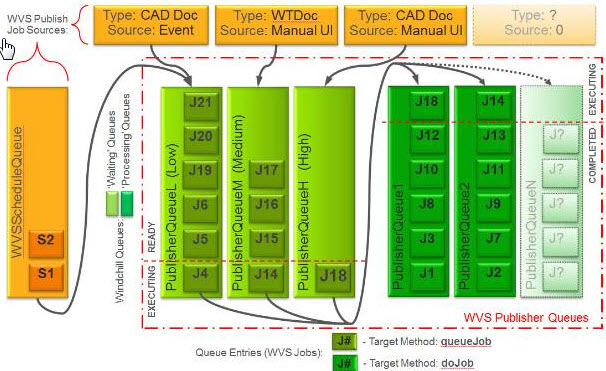
WVS queue queueJob entries for each newly submitted Publish Job are added to the relevant prioritized waiting queue, based on the type of the content to be processed and the source of the request.
Similar settings are available for prioritizing Print and Clash Jobs. Refer to Customizing Windchill Visualization Services. |
Entries in the Windchill processing queues are processed one at a time in the order in which they are added to the queue (FIFO). All queue entries are labelled in one of these processing states:
• READY—Queue is initially created and the queue entry is waiting to be executed.
• EXECUTING—Entry is being processed. Only one entry can be in this stage at a time.
• JOB SUCCESSFUL—Queue entry was successfully processed.
• JOB FAILED—Publisher process for this queue entry was not successful.
In the Prioritized Waiting Queues
• Jobs are processed one at a time. There is one EXECUTING entry in each queue at any given time, and the rest already processed in the READY state.
• All entries in the High priority queue are processed before those in the Medium, and all those in the Medium priority queue before those in the Low.
• An EXECUTING queueJob Queue Entry looks for an idle numbered processing queue that has no READY or EXECUTING entries.
• When it finds one, it creates a new Processing Queue (doJob) within it, initially in a READY state.
• The related Waiting Queue entry is then COMPLETED and is automatically removed by the Windchill Queue Service.
In the Numbered Processing Queues
• Jobs are processed one at a time. There is one EXECUTING entry in each queue at any given time, and the rest already processed in the COMPLETED state.
• An EXECUTING ‘waiting’ Queue Entry (that executes the doJob method) identifies and executes the Document Publisher (for WTDocuments) or the respective CAD Publisher (for EPMDocuments) configured using the Authoring Application specific cadconvert properties in wvs.properties, for instance, for Creo Parametric, with an internal Authoring Application of PROE, the publisher class defined by the publish.cadconvert.PROE property is used. It is the Publisher that controls the execution of the publishing process for its respective CAD application data type.
• When publishing is successfully completed, the ‘Processing’ Queue Entry state is set to COMPLETED.
By default, a queueJob Queue Entry is repeated every 5 seconds for all ‘Waiting’ Queues in every defined WVS Queue Set, based on the value of thepublish.publishqueuepollinterval property in wvs.properties. |
To change Publisher Jobs configurations, see Configuring Publisher Queues.