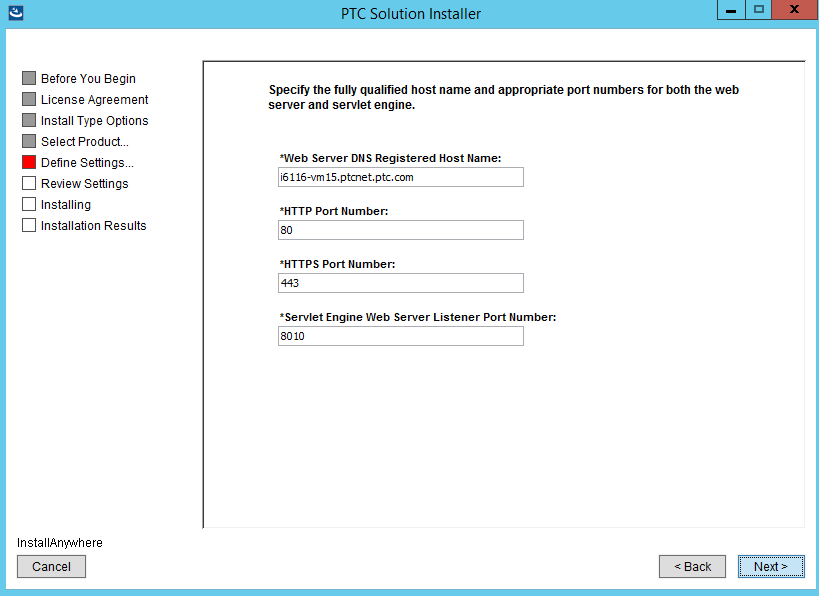Entering the Web Server and Servlet Engine Settings
HTTP Server and Embedded Servlet Engine (based on Tomcat) are the Web server and servlet engine that PTC bundles with its Windchill solutions.
The Web server is the front-end authentication mechanism for your Windchill Web application. The HTTP Server is bundled with Windchill and has an automatic configuration. The servlet engine extends the functionality of the Web server by managing the data transfer between the Windchill application server and the client. The Embedded Servlet Engine is bundled with Windchill and has an automated configuration. For more information about the Web servers and servlet engines, see Release Calendar and click on the View matrix page.
For this part of the installation, make sure you have the logical host name from your network administrator.
Use the following options for HTTP Server and Embedded Servlet Engine:
|
|
If you receive a “Can not bind to HTTP port” error during verification, you may already have IIS installed and running. If so, stop the IIS web services using the Microsoft utility Internet Information Services Manager and retry.
|
|
Option
|
Description
|
|---|---|
|
Web Server DNS Registered Host Name
|
The a fully qualified host name of the computer on which HTTP Server is installed.
The host name must conform to the required standard Internet format that specifies the name can be a text string up to 63 characters drawn from only the alphabet (A-Z and a-z), digits (0-9), hyphen (-), and period (.). The period is used only as a domain name separator. The first character of a host name can be either a letter or a digit.
The default is:
<hostname>.<domainname>
|
|
HTTP Port Number
|
A port number to listen for HTTP requests.
A value is required.
The default is 80 or you can specify another value. If you specify another value, you must modify HTTP Server to use a different port.
|
|
HTTPS Port Number
|
A port number to listen for HTTPS requests.
A value is required.
HTTPS is not effective out-of-the-box and requires manual configuration to implement.
The default is 443.
|
|
Servlet Engine Web Server Listener Port Number
|
A port number to listen for Web server requests.
Use the same port number value that you entered when you installed Embedded Servlet Engine.
The default is 8010.
|
|
Servlet Engine DNS Registered Host Name
|
The host name where Embedded Servlet Engine is installed.
The default is:
localhost
|