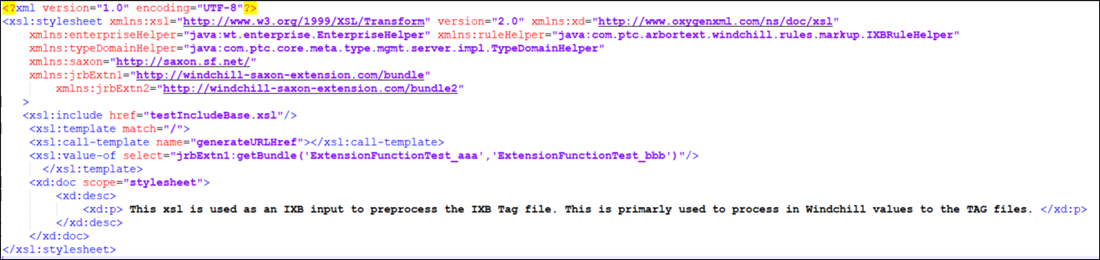Using Extension Functions in XSL for Import or Export Management
To use extension functions in XSL for import or export management, follow these steps:
1. Make sure that you have created a custom ExtensionFunction using the full-interface mechanism.
|
|
To create a custom extension function using the full-interface mechanism, see Full Interface Mechanism for XSLT with Saxon.
|
2. Call the ExtensionFunction function in the XSL file.
3. Create a delegate that implements the ExtensionFunctionDefinitionDelegate.
4. Register all the user extension functions in the newly created custom class. Refer to the example below:
public class ExtensionFunctionDefinitionsIXB implements ExtensionFunctionDefinitionDelegate{
private static final Logger logger = LogR.getLoggerInternal(ExtensionFunctionDefinitionsIXB.class.getName());
@Override
public ExtensionFunctionDefinition[] getExtensionDefinitions() {
if(logger.isDebugEnabled()) {
logger.debug("Checking Extension Function Definitions required for executing XSL.");
}
ExtensionFunctionDefinition[] defs = new ExtensionFunctionDefinition[] {
new ExtensionFunctionTest() // User created function list
};
return defs;
}
}
private static final Logger logger = LogR.getLoggerInternal(ExtensionFunctionDefinitionsIXB.class.getName());
@Override
public ExtensionFunctionDefinition[] getExtensionDefinitions() {
if(logger.isDebugEnabled()) {
logger.debug("Checking Extension Function Definitions required for executing XSL.");
}
ExtensionFunctionDefinition[] defs = new ExtensionFunctionDefinition[] {
new ExtensionFunctionTest() // User created function list
};
return defs;
}
}
5. Add an entry to the <Windchill>/codebase/service.properties.xconf file for the newly created delegate. The selector must be specified by the user as follows:
◦ IXBExtenstionFunctions
◦ PDXExtenstionFunctions
For example,
<Option cardinality="duplicate" requestor="java.lang.Object" serviceClass="com.ptc.windchill.xsl.extn.ExtensionFunctionDefinitionsIXB" selector="IXBExtenstionFunctions" />
<Option cardinality="duplicate" requestor="java.lang.Object" serviceClass="com.ptc.windchill.xsl.extn.ExtensionFunctionDefinitionsPDX" selector="PDXExtenstionFunctions" />
If the user used include or import statements in the XSL file, then follow these steps:
1. Create a new IXBExpImpIncludes directory in the Windchill home directory.
|
|
To use include or import statements, user must add all the XSL files under the IXBExpImpIncludes directory.
|
<xsl:import href="testIncludeBase.xsl"/>
<xsl:template match="/">
<xsl:call-template name="generateURLHref"></xsl:call-template>
</xsl:template>
<xsl:template match="/">
<xsl:call-template name="generateURLHref"></xsl:call-template>
</xsl:template>
Refer to example below on how to use include or import in import rule XSL file.