從 Windchill 開啟 (PTC Mathcad)
本節將介紹 Mathcad 按鈕選單中提供的「從 Windchill 開啟」動作。
「從 Windchill 開啟」可讓您從 Windchill 共用區與工作區中選取 Mathcad 工作表,並在使用中 Mathcad 工作階段中將其開啟。
當您導覽至 Mathcad 按鈕並按一下 > 時,「從 Windchill 開啟」對話方塊即會開啟。選取文件,然後按一下「確定」來在您的 Mathcad 工作階段中開啟該文件。
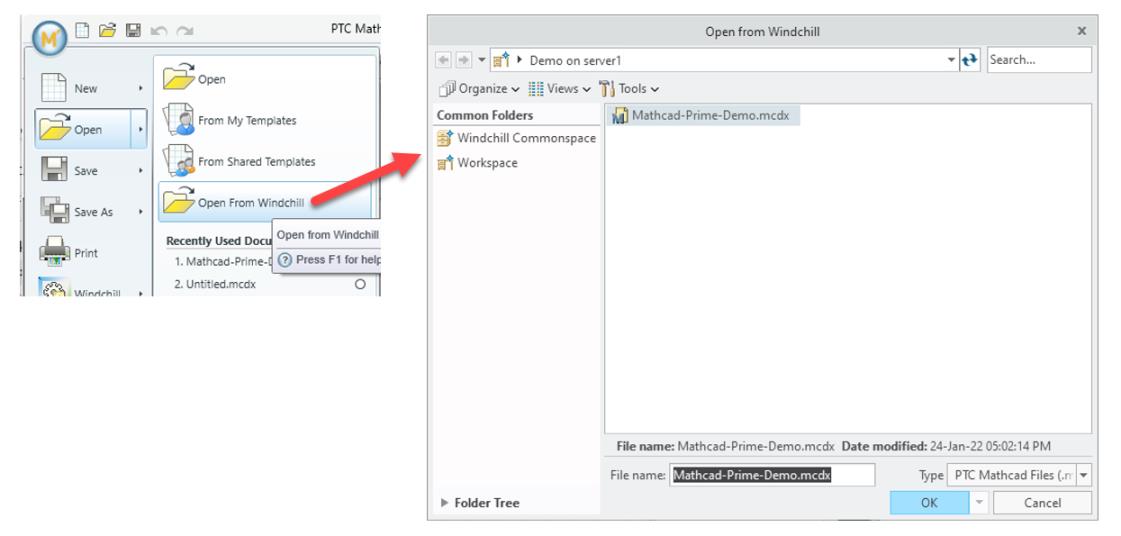
• 無法針對檔案名超過 32 個字元的 Mathcad 工作表執行此動作。在此類情況下,您必須使用「在 Mathcad 開啟」動作。 • 當伺服器與 Windchill 之間的連線中斷時,無法執行此動作。 |