上下文构建器自定义示例
启用示例
要启用上下文构建器自定义示例:
1. 将以下条目添加到 <Windchill>\declarations.xconf:<ConfigurationRef xlink:href="codebase/com/ptc/windchill/enterprise/contextbuilder/ContextBuilderCustom.xconf"/>
2. 保存更改。
3. 执行以下命令:xconfmanager -p
4. 重新启动方法服务器。
5. 导航到“编辑定义”选项卡,此处将显示两个示例上下文构建器扩展操作。
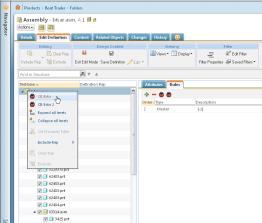
当 xconfmanager 传播更改时,会将 actions.xml 文件添加由操作框架读取的 actions.xml 文件列表中。wt.properties 属性 "com.ptc.netmarkets.util.misc.defaultActions" 是操作框架读取用于确定可用操作集的特性。用于定义可在 CAR 上下文构建器中显示的自定义操作的特定 actions.xml 文件为 <Windchill>\codebase\config\actions\contextbuildercustom-actions.xml。
contextbuildercustom-actions.xml 文件中有四个示例操作,将说明如何将多个操作添加到 CAR 上下文构建器中。有两个操作显示在“规则”选项卡工具栏上,另两个操作显示在树的顶级节点的右击菜单中。所有条目均与以下示例类似:
<action name="editIncludeExcludeRulesGWT">
<command class=
"com.ptc.windchill.enterprise.object.alternaterep.client.
action.CustomFilterRuleAction" />
<url=”Windchill/netmarkets/jsp/contexbuildercustom/customFilterRulesPopup.jsp
</action>
<command class=
"com.ptc.windchill.enterprise.object.alternaterep.client.
action.CustomFilterRuleAction" />
<url=”Windchill/netmarkets/jsp/contexbuildercustom/customFilterRulesPopup.jsp
</action>
要与上下文构建器应用程序进行挂钩的关键是使用 com.ptc.windchill.enterprise.object.alternaterep.client.action.CustomFilterRuleAction 作为命令类。这会将 CB_CCID 和 CB_SEEDID 查询字符串参数附加到用于启动自定义应用程序的 URL 中。此外,它还使某些 javascript API 可用于自定义应用程序,以便在自定义应用程序完成并准备好创建规则时,对树中的复选框进行更新。应将操作的 url 设置为指向提供自定义功能的资源。在 PTC 提供的示例中它指向 customFilterRulesPopup.jsp.
选择上下文构建器扩展操作后,将启动一个窗口,并将加载 URL 所指向的资源。