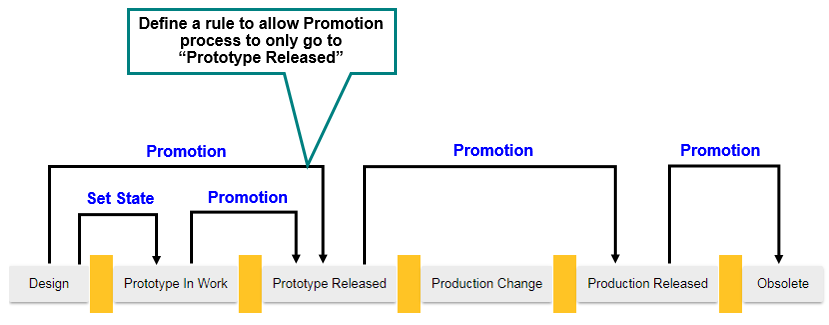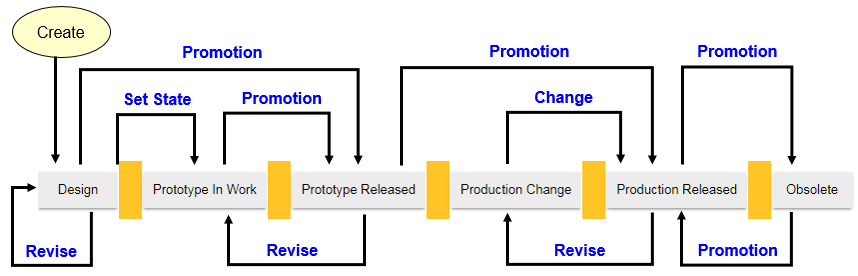Using Life Cycle Transitions
The Transitions tab appears when creating or editing a life cycle template. You can use transitions to define paths from the selected state to any other state within the life cycle template.
For more information on using transitions in a life cycle template, see Phase Transitions.
Using a set of transition rules, you can define appropriate sets of business processes for the stage of development for an object. For example, the processes for developing a part can be informal in the early stages of development, but will require more formal processes if the part is introduced into production.
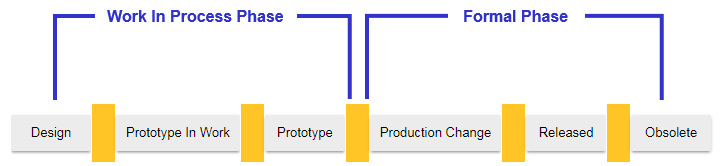
Using transition rules, you can set up a variety of business processes to be available for each type of object in a Windchill PDMLink system.
The following diagram is an example of how these rules can be applied to a life cycle.
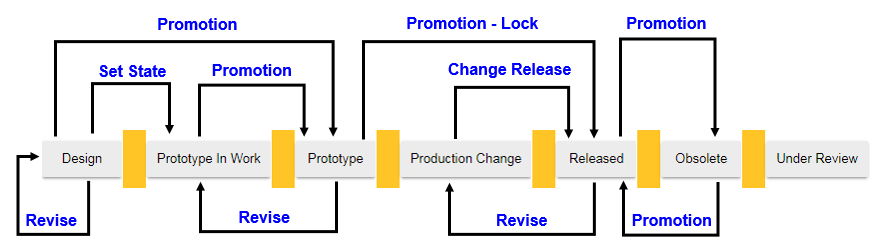
Some business practices require more formal processes, such as review and approval cycles. The Promotion and Change transition rules have associated workflows for that purpose. By default, the promotion transition rule has two workflow processes defined. Depending on your business practices, zero or more workflow processes can be configured for use with a specific promotion process.
For some promotion review processes, it is important to freeze or lock the promotion objects, so that no changes are made during the review process. For the example life cycle above, the lock transition can be added to set the objects to the Under Review state during a promotion process.
For change management processes, the new life cycle state for approved change notice is now defined by the Change transition and is no longer fixed to one specific life cycle state.
These transition rules are defined for each life cycle.
Transition rules may also identify whether the objects are locked during Promotion reviews. The object resides temporarily in the locked state while the promotion process executes. If a lock transition is defined for a particular state and an object using the life cycle is designated for promotion on a promotion request, the workflow of the promotion request sets the state of the object into the state identified with the lock transition.
Suppose your life cycle model looked like this:

You determine that you want to establish transition rules: