Customize the DTI Document Search Window
You can customize the Find document to download window using pickerAttributes.xml:
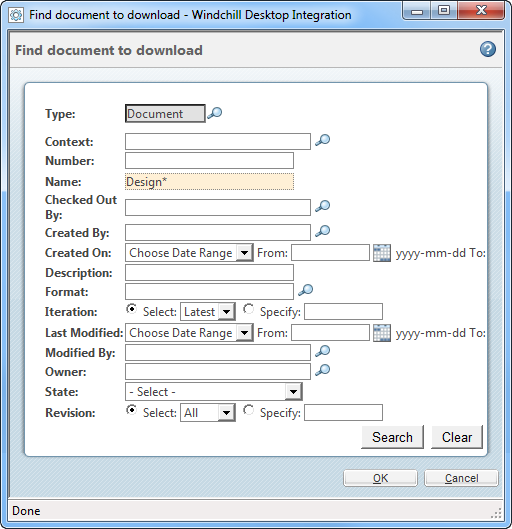
The document search relies on Solr for indexing.
1. Navigate to the following file:
<Windchill>\codebase\pickerAttributes.xml
2. Locate the DTISearch component.
3. Add or remove attributes. For more information, see Configuring Pickers.
4. Restart the method server.
For an example, see the following: CS124515