Clearing Cache
1. In the Windchill Workgroup Manager client, click > . The Server Management window opens.
2. Click the Cache tab and then click Clear. The Clear Cache window opens.
3. Click OK. The system removes all objects in your local cache.
To clear cache from a specific workspace:
1. Click > . The Server Management window opens.
2. Click the Cache tab in the Server Management window.
3. Click Cache Tools.
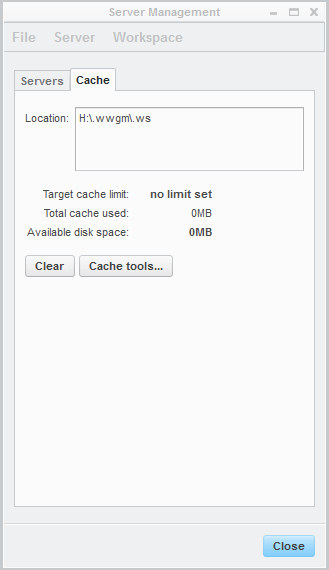
4. In the Cache Management window, double-click a server in the Location list. The Location list expands to show all workspaces on the selected server.
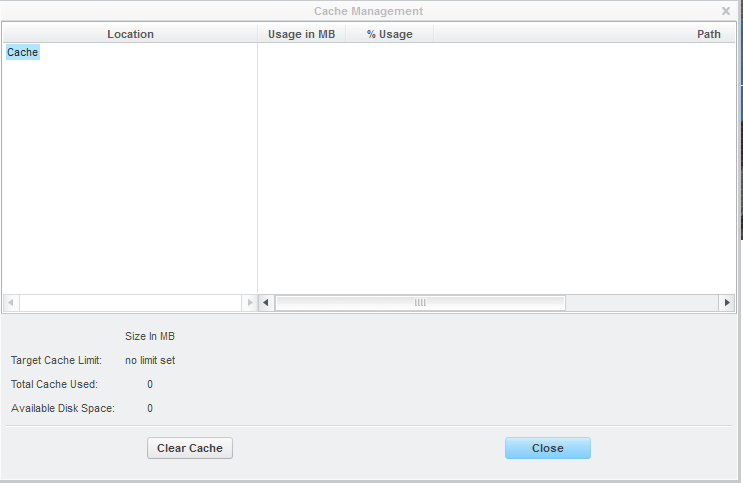
5. Select a workspace and click Clear Cache. The cache content for the selected workspace is deleted.