Serialized Data Integrity Scan
This phase identifies persistent serialized objects that may become incompatible when you upgrade to a newer release of Windchill. This executes if you select “Yes” for the property “Execute Serialized Data Integrity Scan” in the Gather Upgrade Properties phase.
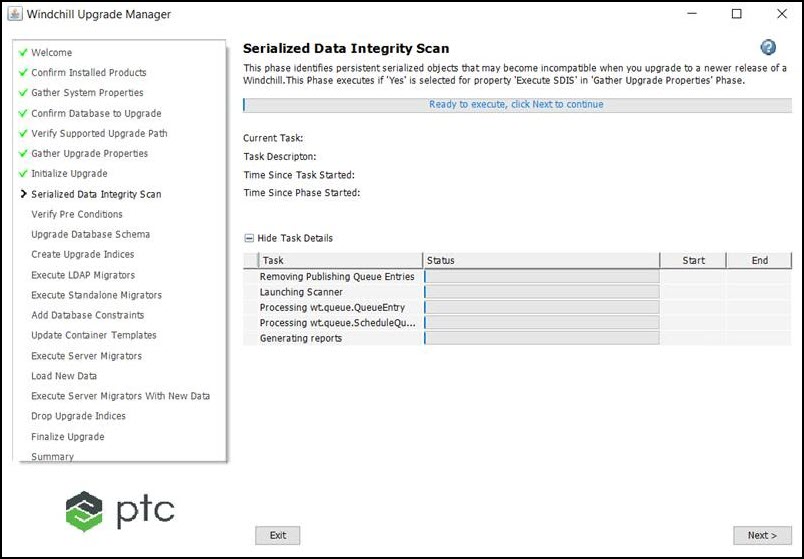
During this phase, the following tasks are performed:
1. Delete Publishing Queue entries. This task will delete publishing queue entries from Processing and Schedule queues. Before upgrading a system that uses the Windchill Visualization Services, you should let the following entries complete on their own from the following queues:
◦ Windchill Visualization Services jobs from the Publishing Queue.
◦ Any remaining Publishing Queue entries.
◦ Any remaining undeleted jobs in PublisherQueue or PublisherQueue1.
If you have not let these entries process prior to the upgrade, they will be deleted as part of this task. This step is done to prevent any serialization issues caused by publishing queue entries.
2. The Upgrade Manager launches a process that scans all the entries present in the Processing Queues and the Schedule Queues.
3. Process Queue entries. Processing Queue entries collected by the scanner are searched for any serialized objects which cannot be deserialized. If any such objects are found, this task will report. Data containing Queue entries is added to the html report generated by the Upgrade Manager.
4. Process Schedule Queue entries. This task is similar to the above task but instead of processing queues, Schedule Queue entries are processed. This task will report if any serialized objects that cannot be deserialized, are found. Data containing Schedule Queue entries is added to the html report generated by the Upgrade Manager.