Gather Upgrade Properties
This phase provides the user with different options to configure upgrade tool and run it in a specific manner. The following screen shows the Windchill Upgrade Manager at this phase:
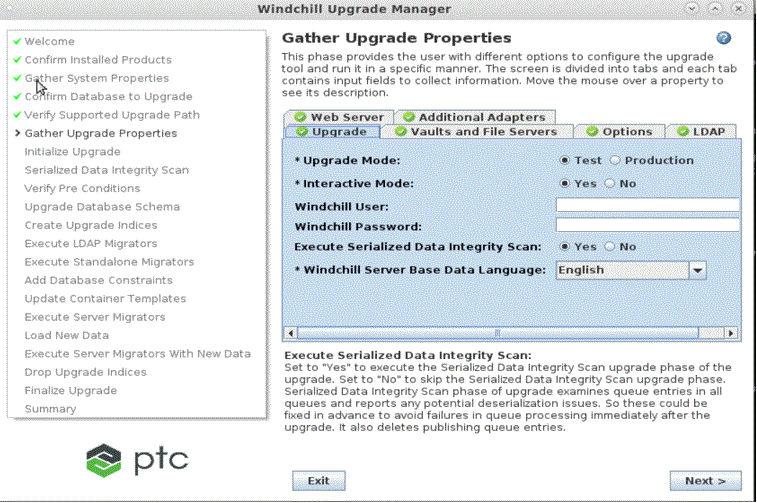
The screen is divided into tabs and each tab contains various input fields to collect information from the user. The following describes each of these tabs and the input fields associated to each tab:
To help with entering the correct information in the upgrade manager, the pre-upgrade Windchill Diagnostic Utility (WinDU) task Upgrade Property Viewer is executed on the source system. This WinDU task gathers information about the source system and adds it to the ReviewedSourceUpgrade.properties file in the <Windchill>/Upgrade/ directory.
The Upgrade Manager uses this file during the Gather Upgrade Properties and Gather System Properties phases to pre-populate many fields and simplify the process of gathering system configuration information needed for upgrading. If the ReviewedSourceUpgrade.properties file was not used, the fields can be edited manually.
Perform the following steps to use the file output by the Upgrade Property Viewer WinDU task:
1. On the target system, create the GatherUpgradeProperties folder in the following location: <Windchill>/Upgrade/UpgradePhases.
2. Copy the ReviewedSourceUpgrade.properties file from the source system to the following location on the target system: <Windchill>/Upgrade/UpgradePhases/GatherUpgradeProperties/.
3. Rename the ReviewedSourceUpgrade.properties file in the target location to upgradeUser.properties.
For more information about the Windchill Diagnostic Utility, refer to this page.