Managing the Configuration Level with the Link Object
There are some situations in which you might want to provide additional information in the configuration level of the product structure. This is often accomplished by configuring the system to use the Link Object. For example, the link object can specify a physical location on a product where a design solution applies to a configuration item.
The system configuration that uses the link object is referred to as the Configuration Item-Link Object-Design Solution model (or simply CI-LO-DS). Using this configuration, the link object is the child of a configuration item and the parent of a design solution.
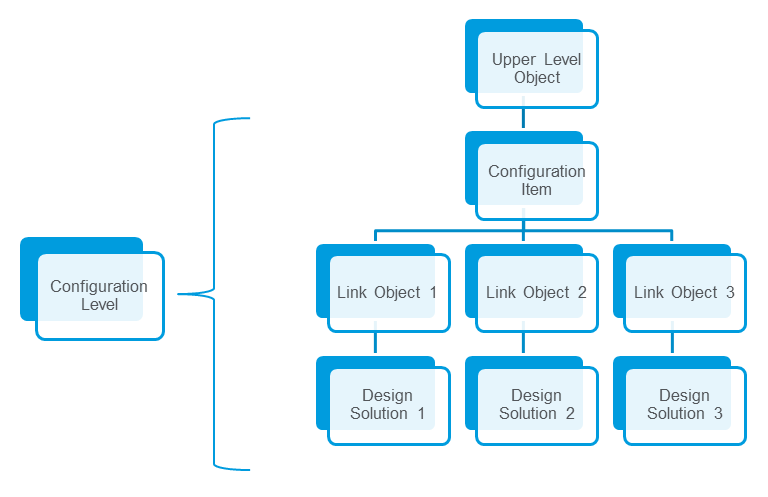
Your administrator might configure the system to use the CI-LO-DS model based on the needs of your site. For more information, see Configuration Level Structure with the Link Object.
Managing the parts structure is basically the same as when the system is configured to use the Configuration Item-Design Solution (CI-DS) model, with the exception of the following differences:
• When you add a design solution to a configuration item, the system automatically creates a link object and associates it to the design solution.
• The same design solution can be added multiple times to a configuration item. Each time the design solution is added, a link object associated with it.
• When a change action is fulfilled, if a design solution is associated to the configuration item more than once, each instance is listed in the Related Design Solutions table with a separate associated link object. Only one instance can be selected to fulfill the change action.
Additionally, information page tables include columns listing the link object associated with design solutions. For more information, see Object Information Page Tables.