Event Management Page
In the Event Management: <server URL> page, you can see the PDM events for the named server listed chronologically in rows in the Events table. You can access detailed information about a particular event in the Event Information page by clicking  in the event's Actions column. You access the Conflict Management page by clicking icons displayed in the Actions column for viewing or resolving conflicts.
in the event's Actions column. You access the Conflict Management page by clicking icons displayed in the Actions column for viewing or resolving conflicts.
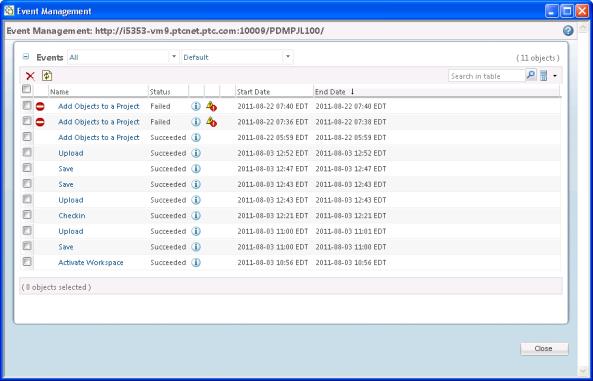
The Events table also has a tool bar with commands for the following actions:
• Delete  -- Deletes selected rows from the table
-- Deletes selected rows from the table
• Refresh  -- Refreshes the event listing in the table
-- Refreshes the event listing in the table
Event Types
The type column in the Event Management page contains icons that identify the particular type of event listed. The event type icons are described as follows:
•  -- Overridable type conflict
-- Overridable type conflict
•  -- Non-overridable type conflict (Failed)
-- Non-overridable type conflict (Failed)
•  -- Warning
-- Warning
•  -- In Progress
-- In Progress
•  -- Pending
-- Pending
•  -- Retried
-- Retried
•  -- On Hold
-- On Hold
Event Actions
The Actions column in the Event Management page contains icons that can call either the Event Information page or the Conflict Management page, and are as follows:
•  -- View event information in the Event Information page
-- View event information in the Event Information page
•  -- View warnings or errors in the Conflict Management page
-- View warnings or errors in the Conflict Management page
•  -- Resolve Conflicts in the Conflict Management page
-- Resolve Conflicts in the Conflict Management page