Conflict Management Page
The Conflict Management page assists you in viewing and resolving conflicts that arise from PDM events. It is accessed from the Event Management page or the Event Information page by clicking the view conflicts icon  or the resolve conflicts icon
or the resolve conflicts icon 
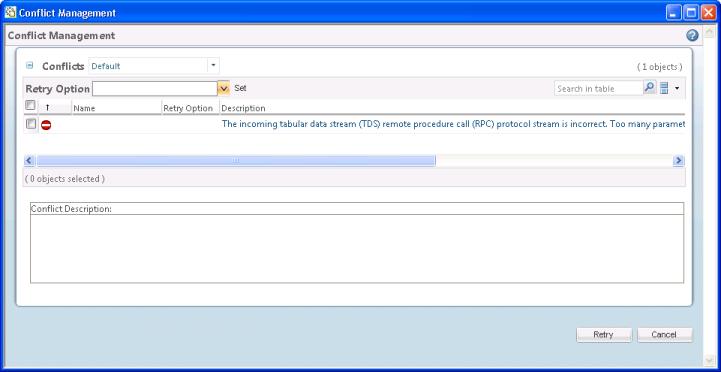
In the toolbar of the Conflicts table is a menu that lists the Retry Options common to all of the selected conflicts (if any are available). The Description column in the Conflicts table describes the conflict. If the description is truncated, the full text can be displayed in the Conflict Description area below the table by clicking the ellipsis (...) in the Description column.
To resolve an overridable conflict::
1. Select one or more rows containing an overridable conflict.
2. Select an option from the Retry Options menu in the table toolbar.
3. Click Set.
The Conflicts table refreshes to display the new value in the Retry Option column for the selected rows.
4. Click OK.
The action is retried and a new entry is created in the Events list. The original event's status changes to Retried. Further access to the original event in the Conflict Management page is read-only.