Overview on Stylesheet Modification when Publishing to PDF
A stylesheet defines the published output when you publish a service structure or parts list to a specific format.
The high-level process of publishing a service structure or parts list to PDF are as follows:
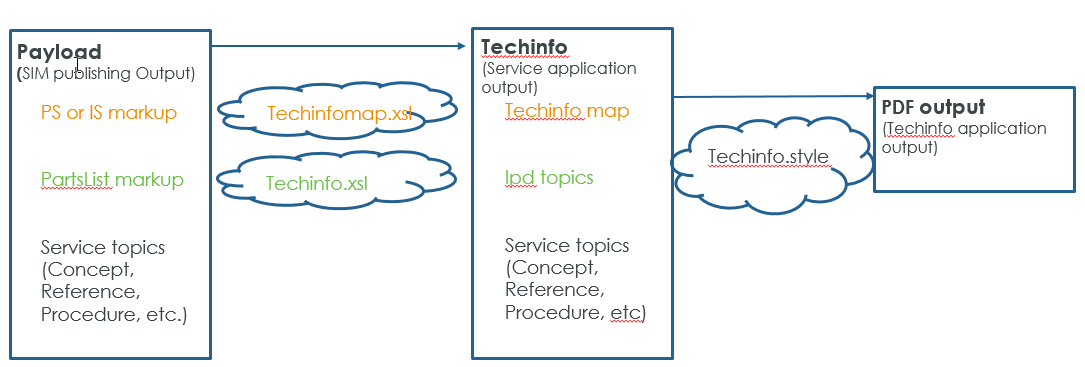
1. The content to be published is collected in a payload and sent to Arbortext Publishing Engine.
2. The Service application in Arbortext Publishing Engine transforms the payload contents to the Techinfo specialization of DITA, as follows:
◦ Techinfomap.xsl converts the PublicationStructure or InformationStructure markup in the payload to a Techinfo map
◦ Techinfo.xsl converts the PartsList markup in the payload to the Ipd topic type.
3. The Techinfo application in Arbortext Publishing Engine styles and publishes the contents to a PDF file.
◦ Techinfo.style file creates the PDF output.
Customization Guidelines
You can customize the styling of a parts list or service structure for PDF publishing by modifying the following stylesheets:
Parameter Name | Stylesheet | File location |
|---|---|---|
com.ptc.arbortext.pe.service/stylesheet | Techinfomap.xsl | /application/service/com.ptc.arbortext.service/doctypes/pubstruct/ |
com.ptc.arbortext.pe.service/partlistStylesheet | Techinfo.xsl | /application/service/com.ptc.arbortext.service/doctypes/partslist/ |
com.ptc.arbortext.pe/stylesheet | Techinfo.style | /application/techinfo/com.ptc.arbortext.techinfo/stylermodules/ |
• PTC recommends that you specify the name of your customized stylesheets using publishing rules rather than modifying the out of the box stylesheets. • The customized stylesheet can reference any attribute because by default the payload includes subtype attributes. To restrict attributes that are contained in the payload, add them to the publishable_attset.xml file. |
For more information about styling and publishing rules, see About Service Publishing. See also Arbortext Styler Stylesheet Developer's Guide to APP code on the PTC Support site.