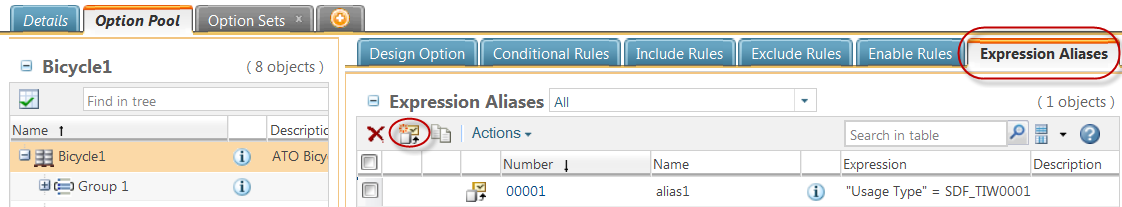Viewing Aliases
To view aliases defined within the option pool:
1. Go to the Option Pool tab of the product or library.
2. Click the top-level node in the option pool tree.
3. Click the Expression Aliases tab. The Expression Aliases table lists the existing aliases. From this table, you can delete, copy, or edit aliases. You can also revise an alias, or add an alias to a change request or change notice.