Defining Playback Options
To define process plan playback options:
1. Toggle the Playback Options toolbar by clicking Playback Actions in the Viewing action set on the Actions toolbar.
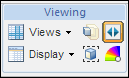
2. On the Playback Options toolbar, click the options icon.

3. Using the Playback Options dialog, define the way operations appear during playback:
◦ Set transparency level for past operations (%)
Defines the visual appearance of the parts in the structure pane that have already been shown during the playback. The higher the transparency level the darker these parts appear.
◦ Delay between operations during playback (sec):
Defines the length of time the allocated parts appear in the Visualization tab before the next part replaces it, in seconds.
◦ Automatically Zoom to All Parts in the Selected Operation:
Highlights and displays the parts that are used during the operation currently displaying during the playback.
In playback mode, in addition to viewing allocated parts, you can also load and position the resources used in the operation. To do this click Load Resources in the Visualization panel. |
Related Topics