Support for the Length Extension for the Material Number Field
Windchill ESI integration uses BAPI_MATERIAL_BOM_GROUP_CREATE to create BOMs in SAP. The BAPI has tables where the required BOM header and component material number fields are of 32 characters.
The BOM header and BOM component cannot be more than 32 characters to successfully create the BOM in SAP using BAPI_MATERIAL_BOM_GROUP_CREATE. Therefore, Windchill ESI integration supports only 32 characters if Field Length Extension is enabled in the SAP HANA system for the material.
Steps to enable support for the extended length for the material value in the TIBCO project:
1. Open HANA .dat project file in the TIBCO designer.
2. Project .dat file ESI_SAP_TIB_HANA_12_1_M010_<build>.dat is available in the installation folder <TIBCO_HOME>\esi\dat\.
3. Navigate to > in the TIBCO designer project and set EnableExtendedMaterialFieldLength flag to true. By default, the flag is set to false. This flag enables support for persisting material numbers up to 32 characters.
4. Navigate to > and set the padding number according to the material number length set in SAP. By default, it is set to 18.
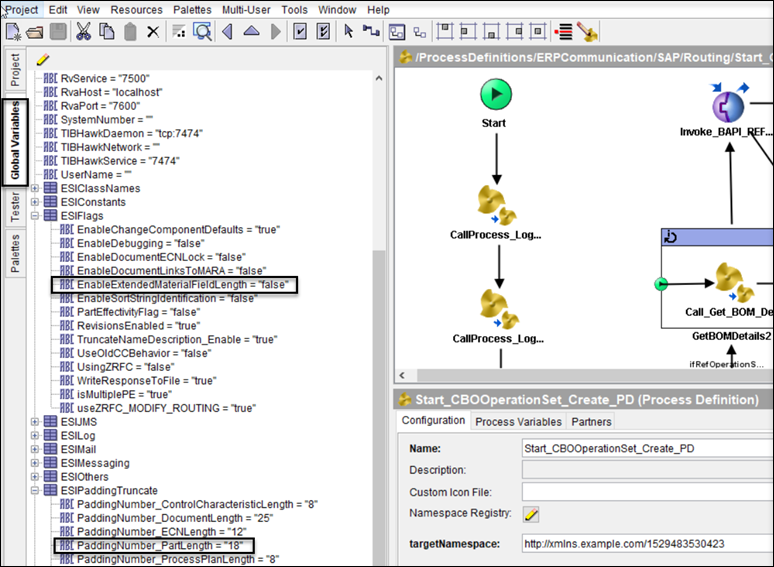
5. Navigate to ESISAPAdapter and provide configuration information for the SAP HANA system.
6. Once configuration is done, go to the Project tab and expand > > .
7. Refresh BAPIs and ZRFCs schema, so that it reflects the material length set on the SAP side. To refresh the BAPIs/ZRFCs schema, select the BAPI/ZRFC, go to the Schema tab on the right panel, and then click Refresh Schema.
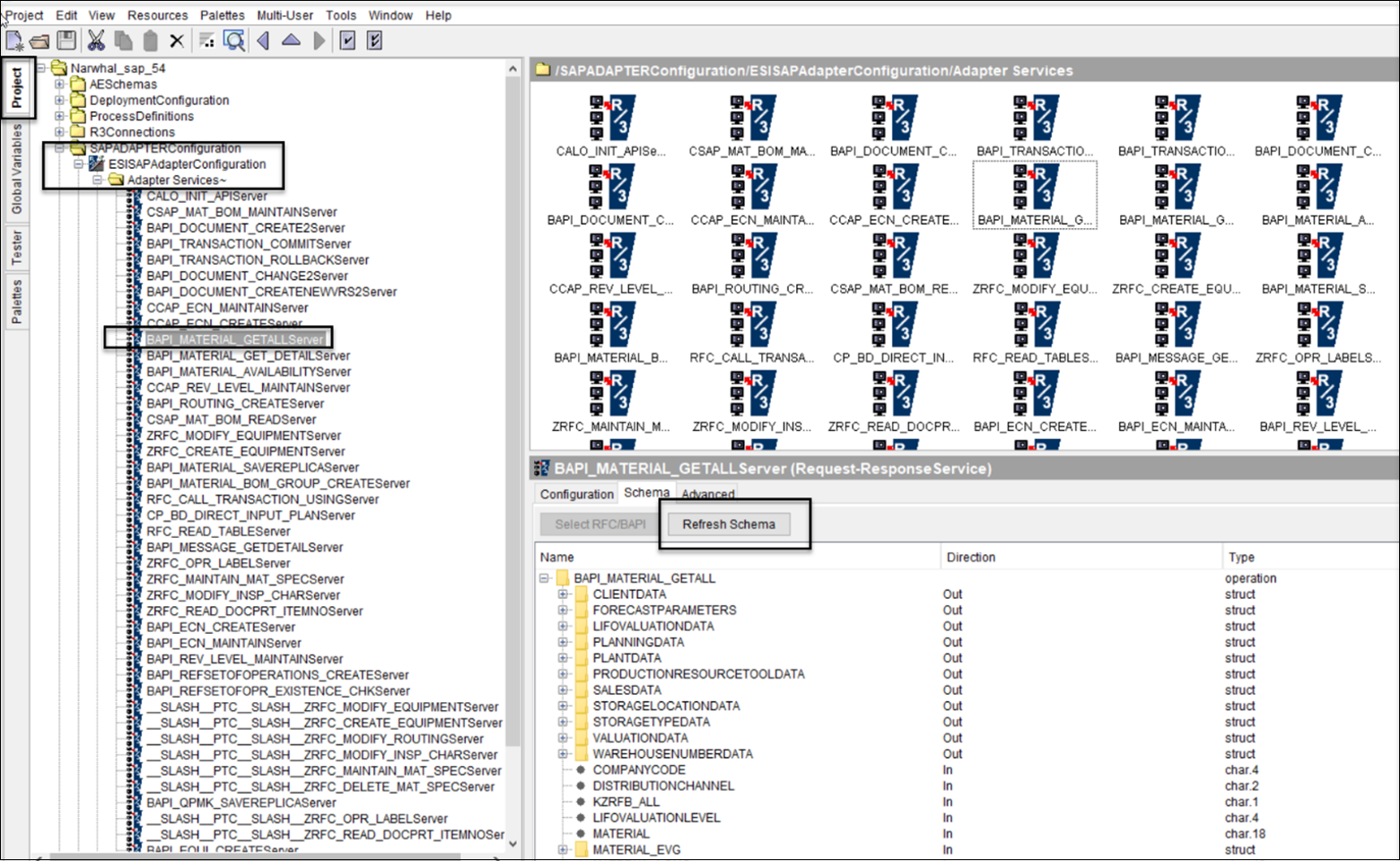
8. Continue the same for all BAPIs and ZRFCs, and save the project once done.
9. Go to the Tools menu and select Create Project EAR option to create an EAR for the updated project.
10. Select the Configuration tab from the right panel, and update Name and File Location information. Click Apply to save the configuration, and then click Build Archive.
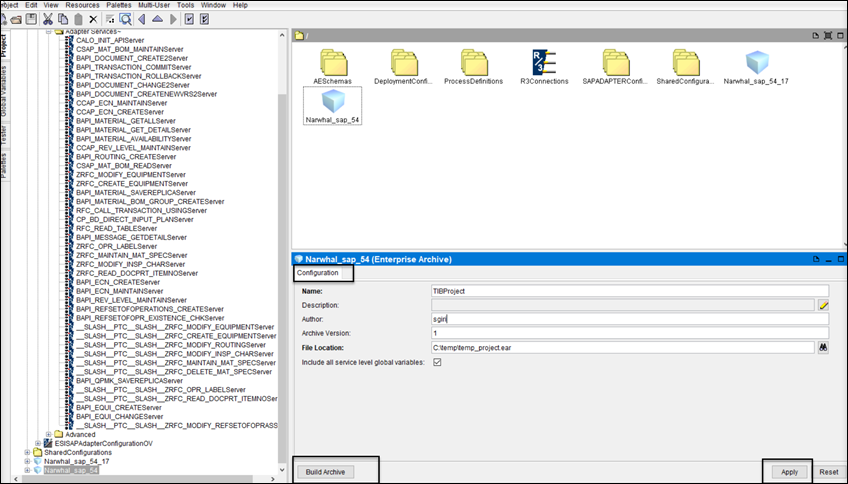
11. Once the EAR file is built, deploy the EAR file in the TIBCO Administrator UI for publication.