Windchill Link Objects
|
|
By default, Windchill links are not enabled for Desktop Integration. For information on enabling links, see Enabling Links in Windows Explorer.
|
If enabled by an administrator, Windchill links also appear in Windows Explorer. These links are different than Windchill documents that have a URL as their primary content. For more information about working with links, see Links.
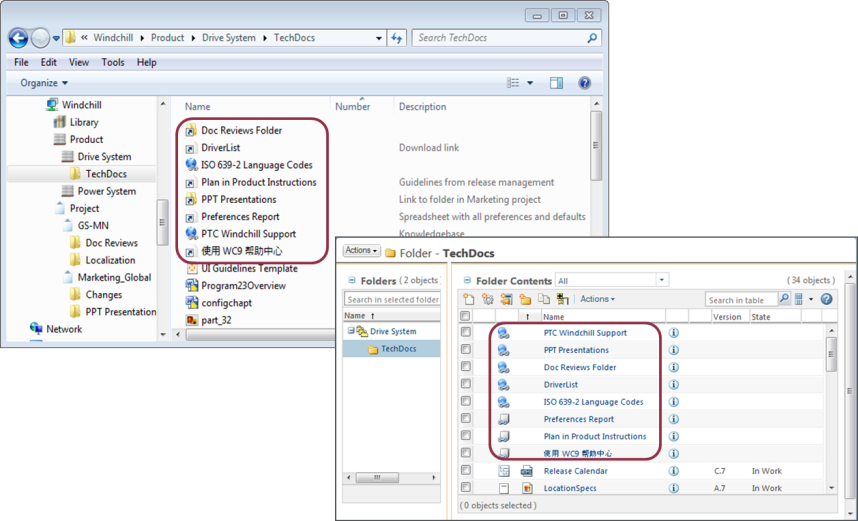
There are three types of links that appear in Windows Explorer:
 Document link Document link | Link to a document information page in Windchill or to a Windchill document download page. Double-click to open the document content. |
 Folder link Folder link | Link to a Windchill Folders page. Double-click to navigate to the folder in Windows Explorer. |
Link to an external website or to an object information page in Windchill. Double-click to open the link in a web browser. |
Right-Click Actions
Open File Location | Navigate to the document or folder location in Windows Explorer. |
Delete | Edit the link attributes or delete the link from Windchill. |
Document Actions Folder Actions | Open a submenu with applicable actions for the folder or document. |