Updating CAD Document Usage Links
You can modify the value of the Line Number and/or Find Number attributes on a Windchill part’s usage link by inserting or editing the number in the Uses tab located on the part’s information page as shown in the following figure. The Line Number represents the manufacturing BOM line number where the part is listed. The Find Number represents the location of the part within the assembly drawing.
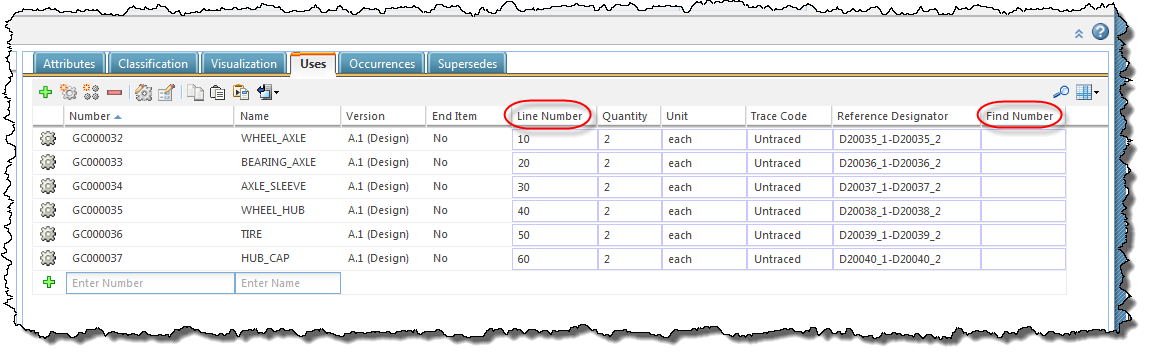
If you modify these attributes and then use the Windchill part to build a corresponding CAD structure, you can choose to update the same attributes on the CAD document usage link during the build process.
Preferences
To enable this behavior, you must set the following preferences on the Windchill server before performing the build process.
• > > = Internal name of IBA of category Integer
• > > = Internal name of IBA of category String or Integer
• This behavior is only supported for CAD documents created using NX, SOLIDWORKS and PTC Creo (versions 2 and greater). • With PTC Creo, updating only the line/find number attributes occurs without marking the assembly as modified. |