Association Usage Examples
The following table lists usage examples for the various types of association.
|
Association Type
|
Usage Example
|
|---|---|
|
Owner
|
Associate a primary CAD document responsible for driving structure creation.
|
|
Contributing Image
|
Multi-CAD secondary association, flexible components.
|
|
Image
|
Multi-CAD secondary association, flexible components.
|
|
Contributing Content
|
Multi-CAD where secondary attributes are critical to the BOM.
|
|
Content
|
Inclusion of additional descriptive CAD content, for example, a model's drawing to a part.
|
|
|
In the preceding table (and in other places where build types are discussed), the word ‘contributing’ refers to the passing of object attributes between a CAD document and its associated part. In other words, in addition to the Owner association type, only the Contributing Image and Contributing Content types enable the passing of attributes.
|
In the topic Comparing CAD and Part Association Types, there is a table with a column labeled "Related Part Participates in Structure". This might be the most important element to these new association types, and at the same time the least understood. What does this mean for those association types listed in the table that have a value of True? This is best addressed by looking at a simple example, assuming the following:
• CAD document MODEL.PRT is associated to part MODEL using an Image association
• CAD document ASSEMBLY.ASM is associated to another part ASSEMBLY using an Owner association
Next, the CAD document MODEL.PRT is assembled into ASSEMBLY.ASM.
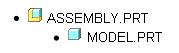
The product structure for the ASSEMBLY part is updated when the build process is initiated at check-in (or by an explicit Build action). The result is that we now have a structure for ASSEMBLY as follows.
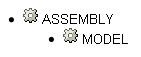
This behavior holds true for the Contributing Image association, as well. In summary, using these associations means that the parts associated using the Image and Contributing Image associations will have their associated parts participate in the structure of its parent assembly. An Owner association would not only participate in the structure but also the build structure for its node and its children, based on the CAD document that has been associated to it using an Owner association.
Consider the case where it is required to route the same cable multiple times within the same assembly. With some CAD applications, each routing represents unique geometry that must be represented by a unique file name in the assembly’s model tree. However, from a product structure perspective, these routings represent a single part number. This example is the quintessential use case for these new association types. Assume that we have an assembly Top.asm with three routings of a cable cable.prt, cable_1.prt, and cable_2.prt. Illustrated as a model structure.
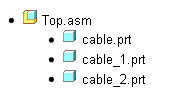
Now, using a combination of Owner and Image associations we can associate cable.prt, cable_1.prt, and cable_2.prt to the Windchill part CABLE, as follows.
• cable.prt > Owner> CABLE
• cable_1.prt > Image > CABLE
• cable_2.prt > Image > CABLE
Also, assuming that Top.asm is associated to TOP with an Owner association, the following part structure can be built.
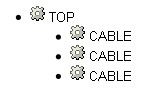
Formerly, CAD models representing the different states of the same ‘flexible’ components in a structure (for example, different routings of the same cable, or the various states of a spring) have been allotted separate Uses links in the associated part structure. As of Windchill 10.2 M030, the build process rolls up the various occurrences of such components under a single Uses link in the part structure with the appropriate quantity. So, with the Windchill 10.2 M030 enhancements, the part structure would be: 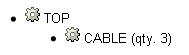 It should be noted that after upgrading to Windchill 10.2 M030, the next time a user builds their associated part structure, the system will modify legacy part structures to use a single usage link. As a result, any information manually added to a part Usage or part Use occurrence may need to be recreated, as the system only preserves one Usage link and its occurrence; but the other Usages and Use occurrences are recreated on the single Usage. |
And when a looking at the BOM report you see:
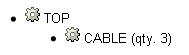
In the past, the additional parts for the non-built cables would have to be added to the product structure manually. Now, with these association types, a user can better leverage the automated CAD driven product structure capabilities of Windchill's CAD integrations. However, this is just one example. These association types can also be leveraged in multi-CAD scenarios, support for shrinkwraps, and the like.