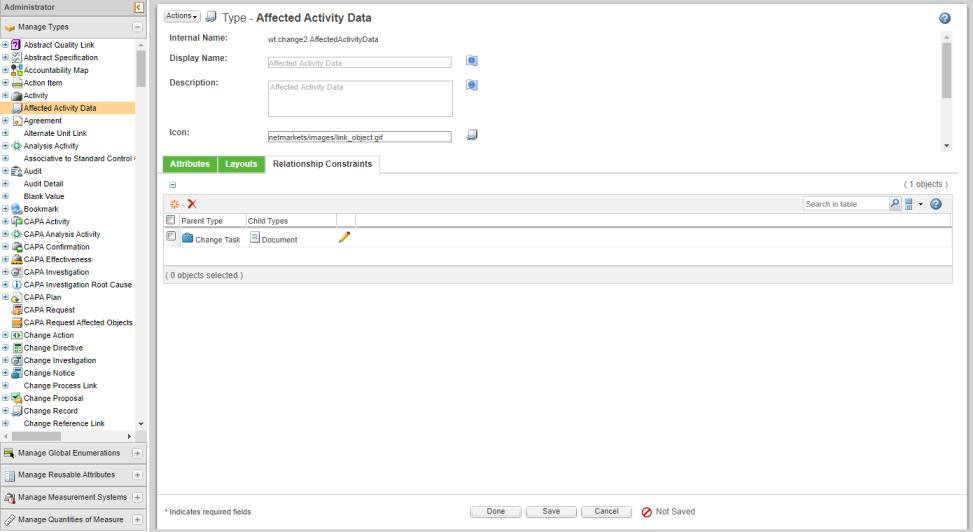Association Constraints
This section explains how to create association constraints within change management.
Background
Association constraints can now be created for restricting the types of affected and resulting objects that can be associated to a change object. The association links for the affected and resulting objects are now typed which will allow for creating multiple subtypes of the links.
This means that a change object type X can be constrained for using a particular type of affected data, while a different change object type Y can be constrained using an entirely different soft-type link of affected data. By default, no constraints are defined against any of the change objects and their affected or resulting links. When no constraints are defined, all supported changeable objects can be associated to affected or resulting object tables.
Association constraints might be used if you have multiple types of change objects for different purposes. For example a Publications Request is used for processing a change request for documents. In this case an association constraint could be created for the change request “Publications Request” and documents, that only allow users the ability to associate documents and no other objects to the affected objects of Publications Requests. All supported objects types in the affected objects table for the base type change request would still be allowed.
Scope/Applicability/Assumptions
• Assumes you have used the type manager and created constraints.
• General Knowledge of the change objects and the role they play in the change process.
Intended Outcome
The expected results of applying this solution will be that affected and resulting objects can be constrained to particular types for a specified change object type.