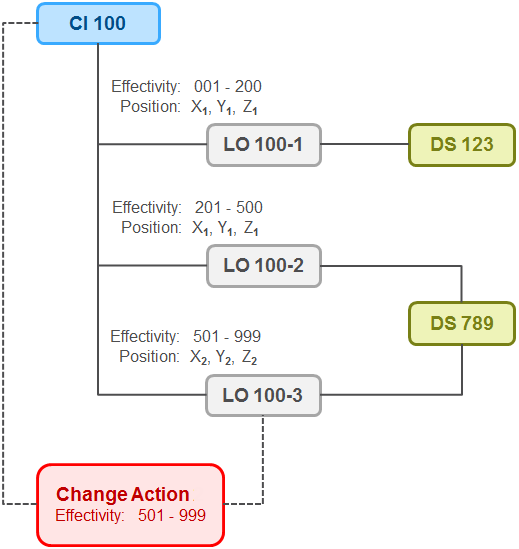Link Object Change Example
The following example illustrates the change management process if link objects are enabled for the configuration level.
Change Example: Change Management with Position Information
A single design solution can be associated with a configuration item multiple times to represent that it applies to different physical locations of the product. In order to specify location or position, you must configure the system for configuration management with the link object.
When a design solution is added to a configuration item more than once, each instance of the design solution has a link object, each with a different position. When you select the Fulfill Change Action action, the Fulfill Change Action window displays all design solution instances with their associated link objects.
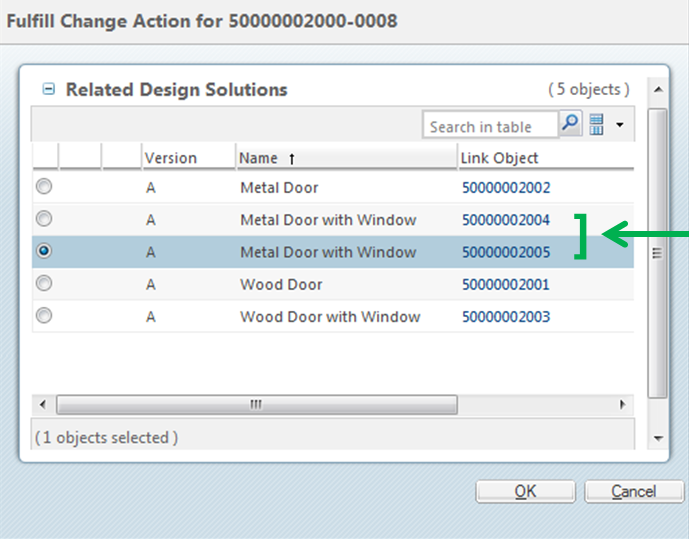
When you select a design solution to fulfill a change action, an effectivity range is stored on the usage link between the configuration item and each link object.
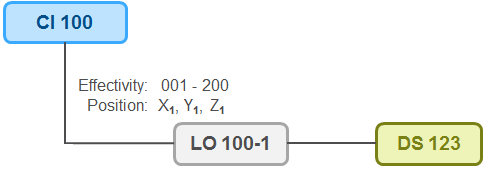
For more information about configuring the system with the link object, see Configuring the System to Employ the Link Object.
Using the Same Design Solution for Different Positions
The following example uses the same design solution to fulfill a change action for two different positions and effectivity ranges of a configuration item.
A configuration item (CI 100) has two design solutions (DS 123 and DS 789) that have fulfilled previous change actions. Each design solution is associated with the configuration item with an intermediate link object (LO 100-1 and LO 100-2), which stores the effectivity range and position for which the associated design solution is applicable.
• LO 100-1:
◦ Applies to DS 123
◦ Effectivity 001-200
◦ Position X1, Y1, Z1
• LO 100-2:
◦ Applies to DS 789
◦ Effectivity 201-999
◦ Position X1, Y1, Z1
A new change action is created that affects the configuration item for an effectivity range of 501-999.
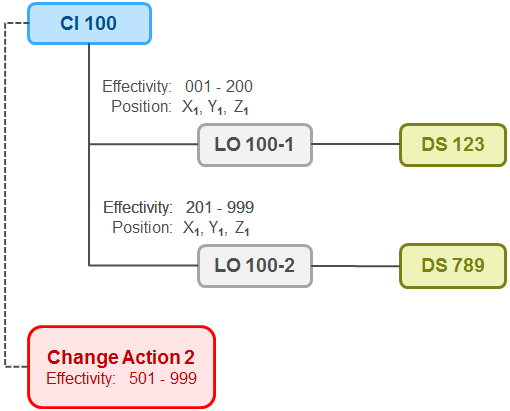
The user addresses the change action by positioning an existing design solution to a new location:
1. The user creates a new link object (LO 100-3) for the existing design solution with new position information:
◦ Applies to DS 789
◦ Position X2, Y2, Z2
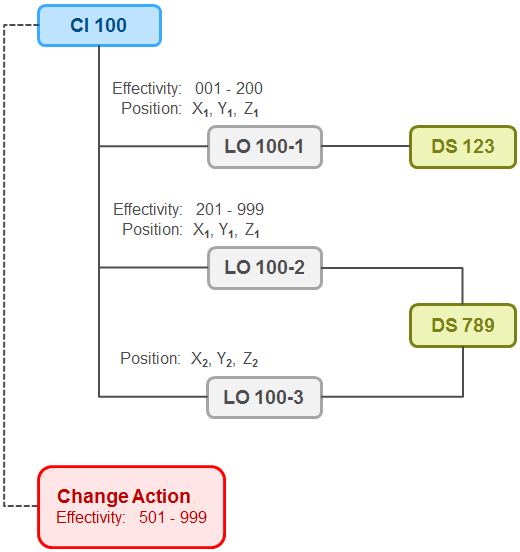
2. The user performs the Fulfill Change Action action and selects the appropriate design solution (DS 789) with the correct positioning reflected by the link object (LO 100–3) to solve the change action.
◦ The effectivity range of the existing link object (LO 100-2) is updated to 201-500.
◦ The effectivity range of the new link object (LO 100-3) is set to 501-999.