Pasting Resources in Multiple Operations in a Process Plan Browser
You can associate one or more resources with an operation in a process plan.
You can refer a resource in multiple operations. The system allows you to copy one or more resources associated with an operation and paste the same resources in multiple operations. Use the Copy action available in the right-mouse menu of the resource entity to copy a resource.
You can copy resources from the following locations and paste them in the selected operations in the process plan tree structure:
• Information page of the resource
• Search page
• Folder browser page
• Tree picker
The system carries forwards the link information within the Process Plan Browser once the paste process is complete.
About Application Clipboard and Windchill Clipboard
Consider the following structure is present in the Process Plan Browser:
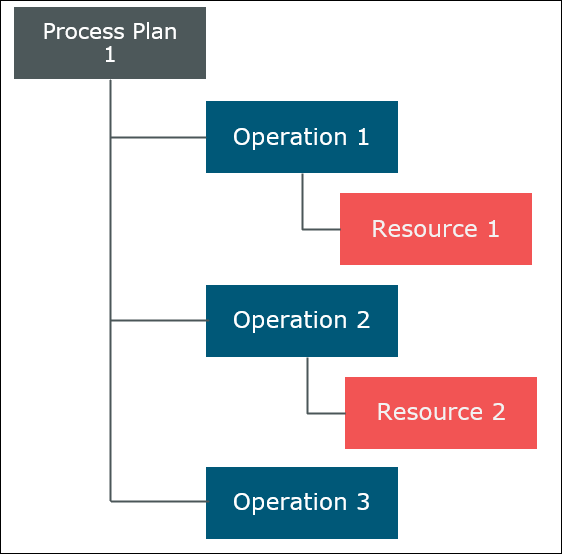
Resource 3 is present in the folder browser page.

• In the Process Plan Browser, select Resource 1 and Resource 2. Right-click and select Copy. Paste the resources under Operation 3. In this scenario, no dialog box opens, and the resources are pasted under Operation 3.
• Select Resource 3 from the folder browser page. Right-click and select Copy. Paste the resource under Operation 3. In this scenario, no dialog box opens, and the resource is pasted under Operation 3.
• In the Process Plan Browser, select Resource 1 and Resource 2. Right-click and select Copy. From the folder browser page, copy Resource 3. Paste the resources under Operation 3. In this scenario, the Clipboard Selection dialog box opens.
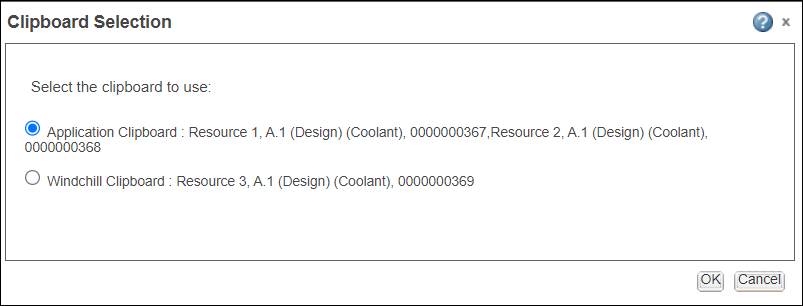
◦ The Application Clipboard consists of resources that are copied from the current working application. In this case, the current working application is Process Plan Browser.
If you select Application Clipboard, and click OK, Resource 1 and Resource 2 are pasted under Operation 3.
◦ The Windchill Clipboard consists of resources that are copied from outside the current working application. In this case, from the folder browser page.
If you select Windchill Clipboard, and click OK, Resource 3 is pasted under Operation 3.