Understanding Revisions, Iterations, and Versions in Folders
To understand how objects display in the Folder Contents table, it’s important to understand object versioning.
Every object in Windchill has a version, for example:
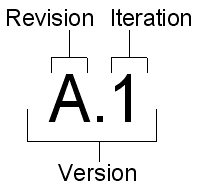
A version consists of a letter followed by a separator such as a period (.), followed by a number.
• The number represents the iteration of the object. The iteration is incremented each time the object is checked in.
• The letter represents the revision of the object. Use the Revise action to change the object revision. For more information, see Revising an Object.
When revising objects, a revision scheme represents a sequence of characters identifying subsequent versions of a revisable object. Your site might establish a revision scheme policy that is unique for your site. When you revise an object, the latest iteration of that object is used as the content for the new revision.
The Revise action is only available for objects within products or libraries. |
The Folder Contents table typically shows only one version of an object, the latest version. This means the latest iteration of the latest revision of an object that is accessible to the user.
Consider an object with the following version history: A.1, A.2, B.1, B.2, B.3, and C.1. Versions B.3 and C.1 are in the In Work state.
First, the Folder Contents table retrieves only those objects that are accessible to the current user. In this case, only objects in the Released state, so versions B.3 and C.1 are immediately eliminated from further consideration. Next, from the set of accessible versions, the Folder Contents table selects the latest revision; in this case, that is B. Finally, it selects the latest iteration of the selected revision which, in our example, is version B.2.
There are a few default Folder Contents table views, such as In Work and Not Released, that must retrieve the latest iteration of every revision of an object. You can make your own table view that displays the latest iteration of every revision of an object by adding revision as a filter criterion set equal to all. Note, however, that this is available for projects only.