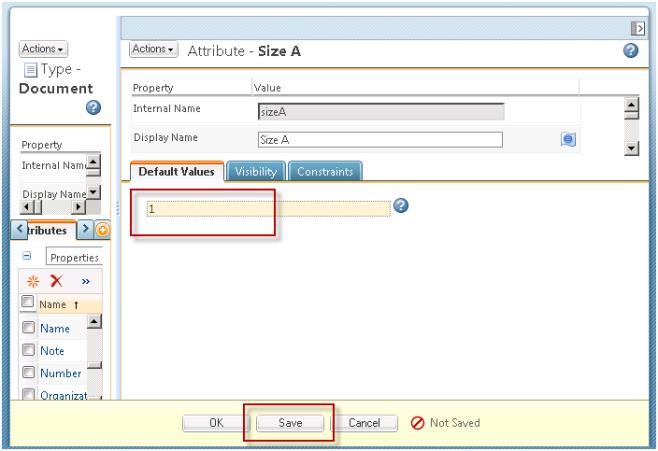Create a Library and Document
As the end user, you will create a library and document instance in that Library.
1. You must now log in to the Windchill system as the end user. Some browsers let you do this in a new browser window. Others browsers require closing the current browser window first.
2. Confirm that you are logged in as the end user (not as organization administrator or system administrator). You should see “end user” displayed at the top-left corner:
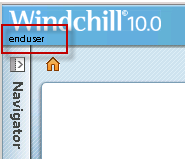
3. Navigate to the Library context and click View All.
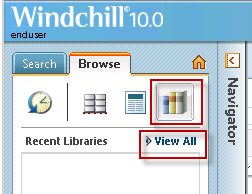
4. As the end user, create a new library. Click New Library.
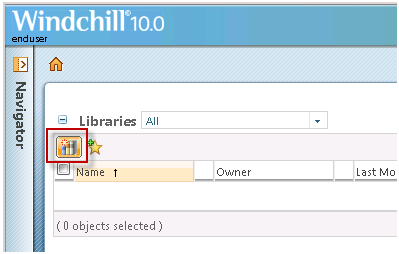
5. Enter the attributes for the library, and click OK.
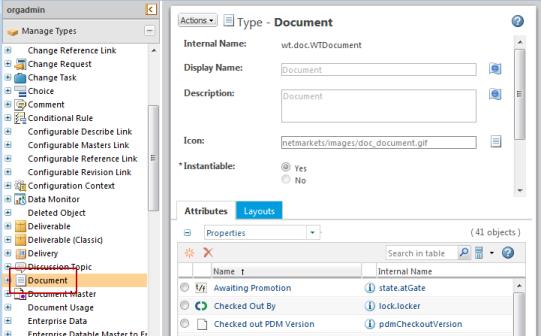
The new library details are displayed.
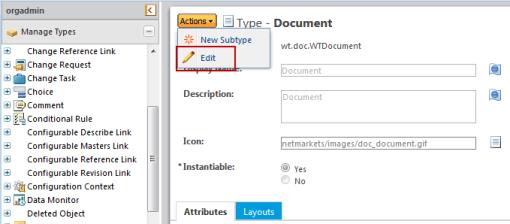
6. From the Actions menu, click > .
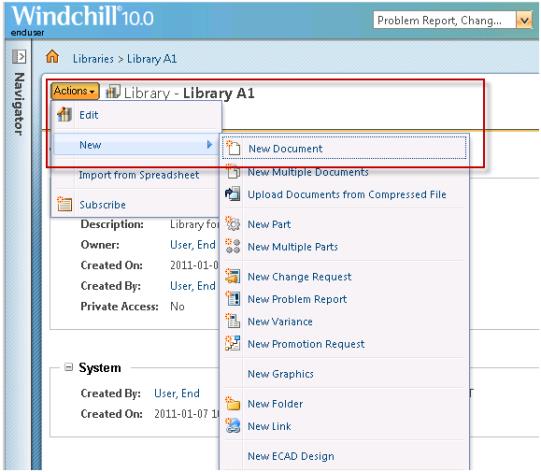
7. In the New Document dialog box, select Document from the Type list. Change the name of the document to “Document 1”. Click Finish.

8. Navigate to your library and click Folders.
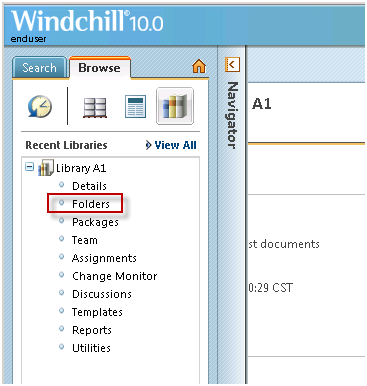
The new document is displayed. Note that a number is automatically assigned to the document.

9. Click  to view more information about the document.
to view more information about the document.