Filtering the Release Target Using Change Transition Enumeration and the Mapping Rule (Optional)
In the change management process, the filtering of the transitions occurs in two ways:
• Change transition in the custom modeled enumeration
• Mapping rule (optional)
Change Transition Enumeration
The change transition enumeration obtains the transitions from the life cycle transitions and refers to them as change transitions.
You can select the default change transition and sort the order in which the entries are displayed in value lists by selecting one of the following options:
• Manually order entries using drag-and-drop
• Automatically sort entries
The order of the transitions in a mapping rule and the Release Target menu list of Set Release Target and the Resulting Objects table will be the same as the change transition enumeration.
|
|
If you remove or delete any existing change transition, then it is added at the bottom of the Release Target column menu list and in the Mapped Value field of business rule.
|
Mapping Rule (Optional)
Using the Change Intent Release Target mapping rule, you can further filter the change transitions that are obtained from the Change Transition enumeration. These change transitions are displayed as the mapped value in the Mapped Value field when creating the Change Intent Release Target mapping rule. These mapped values (change transitions) are the eligible transitions for that object. You can select any mapped value as the default including a blank. The order of the transitions displayed in Mapped Value filed is the same as the Change Transition enumeration.
The selected default mapped value and other eligible mapped values appear under the Release Target column of the Resulting Objects table. These change transitions are called release targets.
If you do not set the Change Intent Release Target mapping rule, then the Release Target column displays all transitions that are eligible for that object.
Default Release Target
This section explains how the default release target is set. You can select the default change transition in either a Change Transition enumeration or in a mapping rule.
This selected default release target is displayed under the Release Target column of the Resulting Objects table along with other eligible release targets. The default release target is either blank or non-blank.
The release target is default blank when:
• In the change transition enumeration, the selected transition is not the eligible transition.
• In the change transition enumeration, if nothing is selected as default.
• If change intent is not set and business rule is not defined.
• If change intent is set and business rule is not defined.
The release target is default non-blank when:
• In the change transition enumeration, the selected transition is the eligible transition.
• Change intent is set and business rule is defined.
The following image summarizes how the default release target is set:
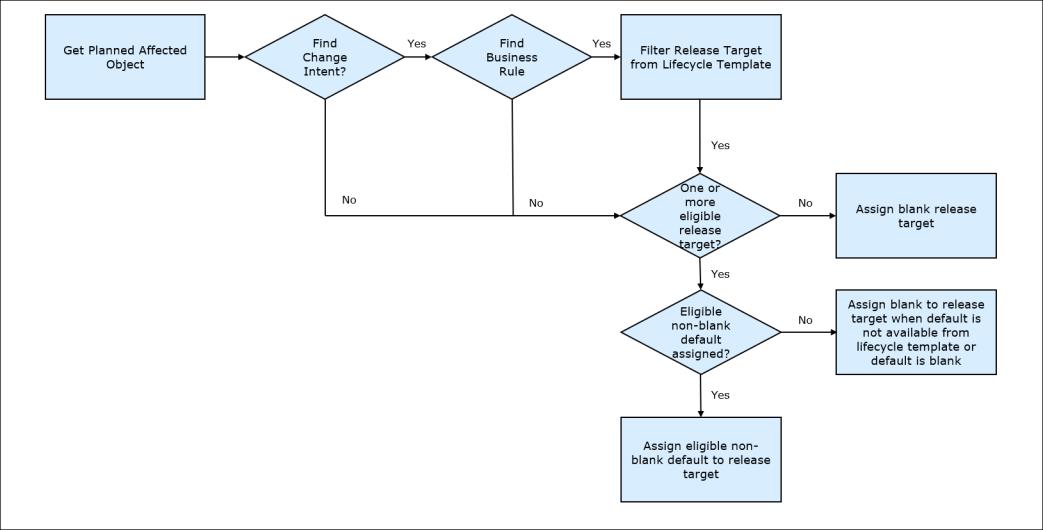
The Release Target column of the Resulting Objects table shows the default transitions along with the eligible transitions. The blank transition cannot be reset if you change the default blank to any other non-blank transition for any resulting object. For example, a resulting object has a default blank with other eligible transitions. If you change the default blank to any other eligible transition and check in the changes, then release target column of that resulting object will not display the blank transition in its list. |
For more information on mapping rules, see Change Intent Release Targets, Creating a Mapping Rule, and Mapping Rules Table.