Customization Analysis Page
The Customization Analysis page displays the Windchill+ readiness status or tehe upgrade readiness of the Windchill environment that is being assessed. It determines the readiness based on the level of customizations done on the environment.
You can select the target version from the Target Release drop-down. It can be Windchill+ or other Windchill versions suitable for the upgrade.
Customization files are categorized based on the type of customization:
• DB Schema
• Integration
• Server Customization
• UI Customization
• Configuration
• Workflow/LC
• OOTB Modified
|
|
The category for which no customized files are found, is not displayed on the page.
|
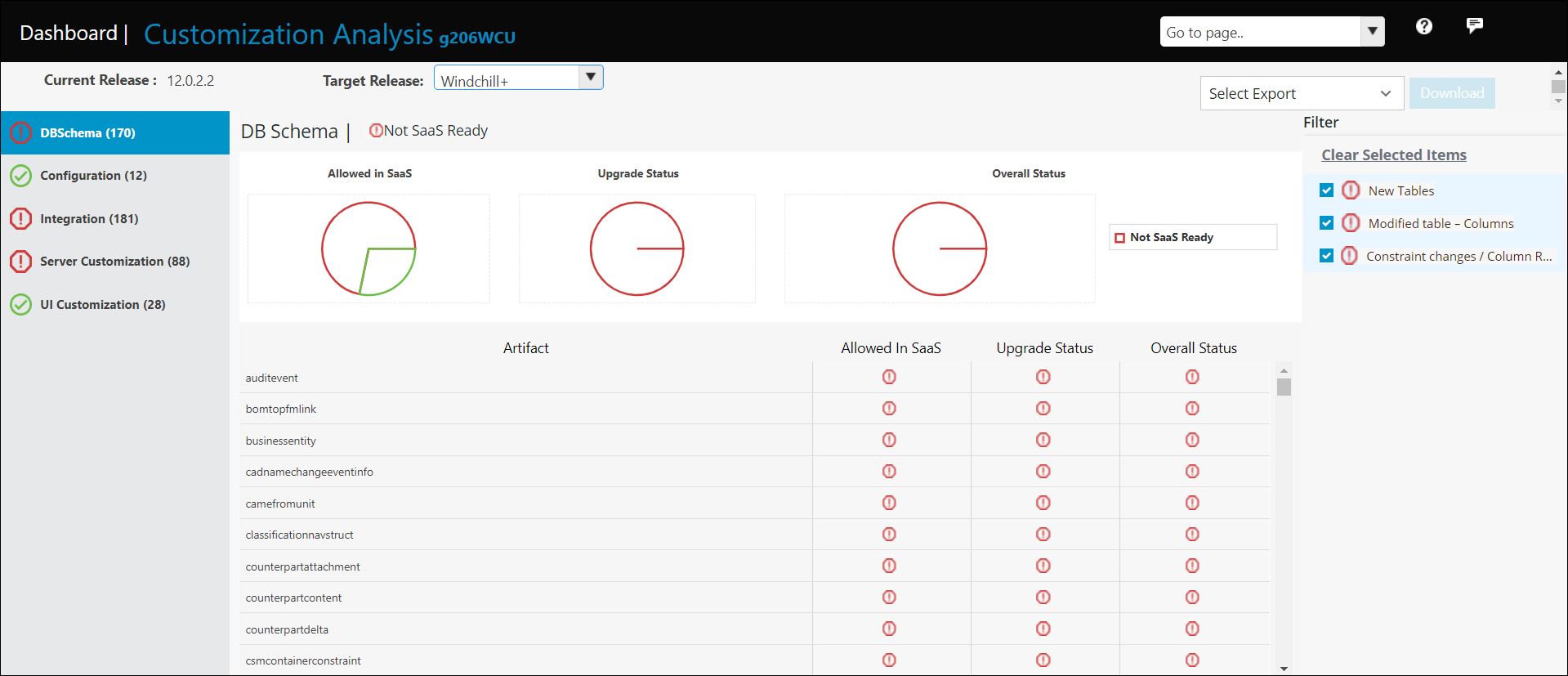
Based on the target selected, the relevant fields violating any of the rules will be displayed. |
Each of the category displays the number of files impacted by any of the impact criteria — Allowed in Windchill+, Upgrade, Security, or Portability. Based on the impact, the icon indicates if that criterion contains file that are ready for Windchill+ /upgrade, not ready for Windchill+ /upgrade, or mitigation efforts required as below:
• The customizations that are supported in the Windchill+ environment are indicated with dri .
.
• The customizations that are not supported in the Windchill+ environment are indicated with  .
.
• The customizations that require a mitigation to be supported in the Windchill+ environment are indicated with  .
.
The impact criteria are:
• Allowed in Windchill+
— This category is to identify any customizations not allowed in Windchill as per the Windchill+ Guidelines. See Allowed Customizations page on Windchill+ Help Center.
• Upgrade Status
— This category is to identify any DB Schema changes that will impact proper execution of the Upgrade Manager. Only files causing DB schema changes are included in this category.
• Security Status
— This category is to identify each custom class that is not compliant to security guidelines. Each customized file is scanned to detect if there are security vulnerabilities. If any of the vulnerability is identified in the file, it is marked as having security impact.
• Portability Status
— This category is to identify use of unsupported or deprecated Windchill APIs. If the customized file is using any of the unsupported or deprecated API from Windchill Customization Guide, it is marked with Portability Impact.
• Overall Status
— Overall status is derived from the four types of impact listed above. Based on how many total files have the impacts mentioned above the overall status is displayed as Windchill+ Ready, Not Windchill+ Ready, or Mitigation Effort Required.
There is a possibility that the same file has multiple impacts. For example, a file may not be allowed in Windchill+ as per the Windchill+ guidelines. It will have portability impact due to an API that is deprecated, the code written may be unsecured, causing security impact. In this case, this file will show only once for the specific criterion. |
The data displayed on this page depends on whether the data is received through Windchill Performance Advisor or WReadE.
Data is Received by Execution of WReadE on Windchill Server
This table and pie chart describe the different types of impacts for selected customization category on each of the customization file. Each customized file is assessed based on the following types of impact.
Data is Received from Connected Windchill Server by Enabling WPA with all Data Types Enabled (Applicable only for the Windchill Versions till 12.1.2.3)
In this case as the readiness for Windchill+ or Upgrade can be determined only with the Portability impact, all other impact fields will be blank.
Data is received from connected Windchill Server by Enabling WPA with all Data Types Enabled and also by Execution of WReadE (Applicable only for the Windchill versions till 12.1.2.3)
In this case as data is received from both sources, the precedence will be given to WReadE data and all the artifacts will be assessed for all the impact fields.
Once the data is received from WReadE, it will always be displayed for WReadE data, even if updated data is received through Windchill Performance Advisor. |
The table on this page displays the list of customized files from the selected Customization categories and individual files impact on allowed in Windchill+, upgrade, security, portability, and overall status.
The files from the OOTB Modified category do not have the drilled-down details. |