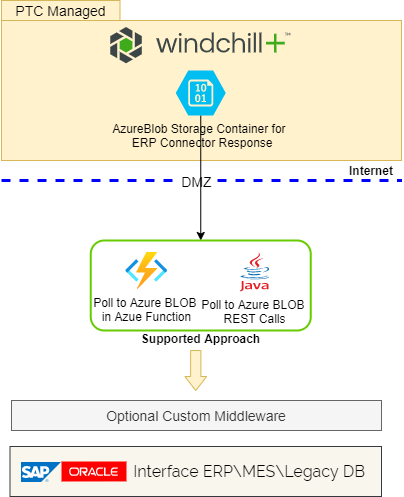Introduction to ERP Connector
ERP Connector supports publication of product information stored in Windchill PDMLink to distribution targets in XML or JSON format. This integration enables the publication of product information stored in Windchill PDMLink to distribution targets in XML format. ERP Connector enables the transfer and mapping of business objects, such as parts, Bills of Material (BOMs), documents, CAD document structures, Change Notices (CNs), option sets, manufacturing objects and resources, from Windchill to the distribution targets, and also serves as the foundation for more advanced transaction-managed integrations.
Connecting ERP and Windchill systems optimizes and automates business processes, improves operational efficiencies, and creates opportunities to add value not available with isolated systems. By controlling seamless information flow between functional groups, such as engineering and manufacturing and their respective enterprise applications, it ensures that:
• Latest product data information is represented in both systems and changes to product data are automatically reflected in the distribution target.
• Latest design revisions are always available to manufacturing.
• Downstream services, such as logistics, finance, after-market support that depend upon and use ERP systems, are also up-to-date.
Typically, in an on-premise environment, ERP Connector shares data on an internal network through a shared location. A custom middleware or other interfaces then process this data in the form of ESI response file. As Windchill+ is hosted in a PTC managed Azure environment, the data (ERP Connector response file) is published in a standard XML or JSON format to a PTC managed Azure Blob storage instead of a shared location. Customers can then use the Azure Blob REST APIs, Azure Graph APIs, or their SDKs to pull this data from the PTC managed Azure Blob storage and send it to optional custom middleware or other ERP systems such as SAP or Oracle Applications for consumption. For more information on Azure Blob REST APIs, Azure Graph APIs, and SDKs, see Blob Storage REST API - Azure Storage | Microsoft Learn and Quickstart: Azure Blob Storage library - Java | Microsoft Learn.