Classification Constraints
Constraints restrict the values that can be assigned to attributes.
Windchill supports several types of constraints and allows more than one constraint for an attribute. For example, you can constrain an attribute to support only a single value. You can then further restrict the value to belong to a specific set of strings.
Constraints can only be applied in the context of a classification node and are maintained on the Constraints tab available from the classification attribute information pane:
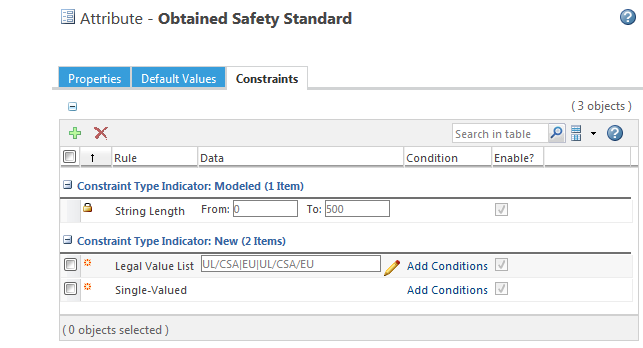
For information on adding a new classification constraint, see Add Constraints.
More detailed information is also available from the Type and Attribute Management utility help: Constraints Tab
Constraint Types
The following constraints are available for classification attributes. For more information on data types, see Supported Data Types.
Enumerated Value List | ||||
|---|---|---|---|---|
Data Types | Description | |||
String | An enumerated list of legal values. The enumerated list is different than other value lists in that it can use a global enumeration or be based on a global enumeration. If an Enumerated Value List condition uses or is based on a global enumeration, the name of the selected global enumeration displays when creating or editing the condition. For information on adding data to an enumerated value list, see Enumeration Constraints and Managing Global Enumerations.
| |||
External Enumerated Value List | ||||
|---|---|---|---|---|
Data Types | Description | |||
String | An enumerated list of legal values from an external source, such as an ERP system or other database outside of Windchill. For example, you could link values in your ERP system to the Name attribute of an object type in Windchill. When users are creating or editing objects of that object type, they could choose from a list populated from the ERP system. This enumerated list supports the following: • Localized values • Sort order • Dynamic updates from the external source. Once the external enumerated value list constraint has been added to an attribute, specify the class name of the EnumerationInfoProvider implementation and the initialization string customized for this value list.
| |||
Immutable | ||||
|---|---|---|---|---|
Data Types | Description | |||
All | The attribute values cannot be set, edited, or removed. This constraint is primarily intended for making an attribute obsolete, without removing it from the user interface.
| |||
Legal Value List | ||||||
|---|---|---|---|---|---|---|
Data Types | Description | Examples | ||||
All | A list of allowable attribute values. The attribute value must be the same as one of the specified constraint values. Enter multiple values separated by the pipe character ( | ), or click the edit icon
| • The legal value list specified is abc|cde|efg. The legal strings that can be specified for the attribute are abc, cde, or efg. • For the object reference data type, the Other Side Class specified for the object reference relationship is to the wt.org.WTUser object type. the attribute entered for the constraint data is last and the legal value list specified is Johnson|Olsen|Smith, then the legal values for the Last Name attribute of the referenced user can only be Johnson, Olsen, or Smith. | ||||
Lowercase | ||
|---|---|---|
Data Types | Description | Examples |
String | Uppercase characters are converted to lowercase when saved. | The user enters AB-aBc1. The value is saved and generated as ab-abc1. |
No Duplicate Values | ||
|---|---|---|
Data Types | Description | |
All global attribute data types | Requires the set of values for a multi-valued attribute to be distinct. Duplicate values are not allowed. | |
Regular Expression | ||
|---|---|---|
Data Types | Description | Examples |
String | A regular expression defining the pattern of text the attribute value must match. Standard regular expression syntax is supported. | You specify the following expression: f..l Accepted values include: • fall • foil Rejected values include: • fossil • foot You specify the following expression: [fall|winter]2016$ Accepted values include: • Product Line Winter 2016 • Release Fall 2016 Rejected values include: • Winter Catalog 2016 • Release Fall 2012 |
Required | ||
|---|---|---|
Data Types | Description | |
All | The attribute must have at least one value. | |
Single-Valued | ||||
|---|---|---|---|---|
Data Types | Description | |||
All | No more than one value is allowed.
| |||
String Format | ||||
|---|---|---|---|---|
Data Types | Description | Examples | ||
String | A basic mask to constrain the format of a string. The mask uses the following substitutions: • C—One letter or digit. • L—One letter. • D—One digit.
| You specify the following mask for telephone numbers: (DDD)DDD-DDDD|DDD-DDD-DDDD|DDDDDDDDDD Accepted values include: • 123–456–7890 • (123)456–7890 • 1234567890 Rejected values include: • 123–AB–6789 • 123/456/7890 | ||
String Length | ||
|---|---|---|
Data Types | Description | Examples |
String | The length of the string must be equal to or within the values specified. From specifies the minimum value; To specifies the maximum value. | From 3 To 5 Accepted values include: • abc • abcd • abc12 Rejected values include: • ab • abc123 |
Suggested Value List | ||
|---|---|---|
Data Types | Description | Examples |
Date & Time Integer Number Real Number Real Number with Units Reference String URL | A set of suggested values for the attribute. Enter multiple values in the text field, separated by the pipe character ( | ), or click the edit icon | For the string data type, if the suggested value list specified is abc|cde|efg, then the suggested values for the attribute are abc, cde, or efg. |
Uppercase | ||
|---|---|---|
Data Types | Description | Examples |
String | Lowercase characters are converted to uppercase when saved. | The user enters AB-aBc1. The value is saved and generated as AB-ABC1. |
Valid Range | ||
|---|---|---|
Data Types | Description | Examples |
Date & Time Integer Number Real Number Real Number with Units String | The value of the attribute must be equal to or within the values specified. From specifies the minimum value; To specifies the maximum value. | The data type is an integer and you specify the following range: From 3 To 5 Accepted values include: • 3 • 4 • 5 Rejected values include: • 2 • 6 Strings can be alphanumeric characters. • If you are expecting strictly alphabetical character input, you can specify the following range: From cat To orange Accepted values include: ◦ dog ◦ fish Rejected values include: ◦ apple ◦ zebra • If you are expecting the input to include strictly numbers, you can specify the following range: From 3 To 5 Accepted values include: ◦ 33 ◦ 465 ◦ 58 Rejected values include: ◦ 29 ◦ 6008 |
Wildcard | ||
|---|---|---|
Data Types | Description | Examples |
String URL | The attribute value must match the wildcard pattern of the constraint data specified: • Contains—Contains the value specified. This is the equivalent of *string*. • Begins With—Begins with the value specified. This is the equivalent of string*. • Ends With—Ends with the value specified. This is the equivalent of *string. • Equals—Equals the value specified. This is the equivalent of string. | Contains sign Accepted values include: • Design • Signal Rejected values include: • Despite • Segment Ends With er Accepted values include: • Engineer • Writer Rejected values include: • Engineering • Written |