Windchill+ System Landscape
Windchill+ system landscape is a collection of multiple Windchill+ environments. Here is the list of Windchill+ environments:
• Development systems
• Validation systems
• Production systems
The Windchill+ implementation process is a release management progression where changes pass through different maturity stages and the changes are validated in different environments according to their maturity. The process starts with the development, code and configuration, subsequently promoted to integration (for integration testing), Quality Assurance (for User Acceptance Testing), and production systems, as the requirement criteria are met for each stage.
The customization process in Windchill+ involves two workflows. The entities appear based on your entitlements. Here are the two workflows:
• Basic workflow — Refer to the following image:
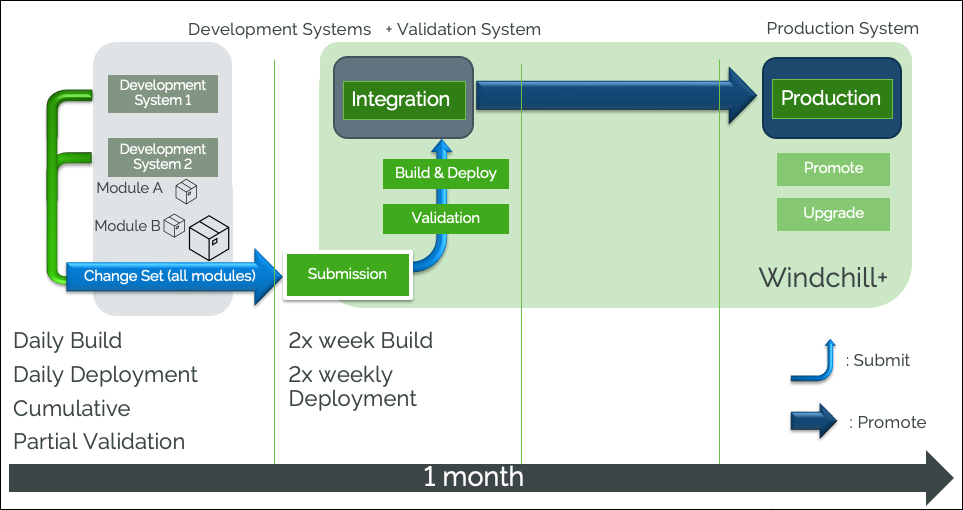
• Advanced workflow — Refer to the following image:
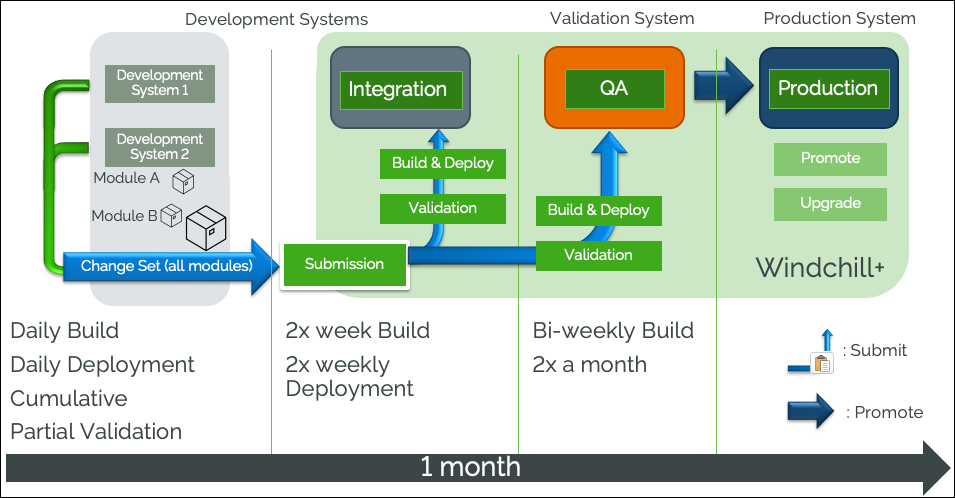
The basic workflow only has an Integration and a Production environment. In this situation, Integration will be the purpose at some stage of the process for User Acceptance testing. The advanced workflow adds a QA Environment. In this situation, QA is used for User Acceptance Testing (UAT).
The following sections provide more information about various systems and environments in Windchill+.
Development Systems
In the development system, you are required to have your own instance of Windchill when working with Windchill+. With Windchill+, developers work with modules or build packages. This process ensures consistency along the development pipeline.
Once you create a build package in your own development environment, you must deploy it and perform the respective level of testing (Functional and Integration testing) on the integration environment of Windchill+.
The integration environment is used to validate the build packages from development and to continue making iterations. By default, you have seven days to conduct testing and validate the imported build packages in the integration environment.
Validation Systems
The validation system consists of either an integration or a QA environment (depending on your scenario). The validation environment is used to get end user validation as you are promoting your changes to production. By default, you have seven days to conduct testing and validate the imported build packages in the validation environment. If changes are approved, they are automatically pushed into production.
Production Systems
The production system consists of the production environment. All the upstream environments (integration and QA) are rebaselined with the production configuration automatically. The system enables you to continue to work with this pipeline going forward.
• There is no access to site-level administration in the production environment. • There is limited access to organization utilities in the production environment. |
Key Points
Consider the following points related to Windchill+ environments:
• By default, you are entitled to one integration environment and one production environment.
• A very small implementation consists of one to two developers and one workstream. In this scenario, the integration environment is used for both Integration and Functional Acceptance Testing (FAT) and User Acceptance Testing (UAT). This might be suboptimal for medium to large implementation as it would limit your ability to work on developments during UAT.
• Medium to large implementations consist of multiple developers and more than one workstream. In this scenario, you must purchase an additional QA environment. In this scenario, the integration environment is used to integrate the code and configuration coming from multiple developers or workstream. It is also used to perform FAT. The QA environment is then used for UAT.
• All the customers or partners are required to install and maintain their own development environment. This environment must at least have Windchill PDMLink installed, and ideally should be built using the same module set as Windchill+. No development environment is provided on the Windchill+ platform.