Translation Support For Windchill ESI
Windchill ESI enables you to publish name and other custom attributes of string type in multiple languages in the ESI response. The Languages for Publishing are specified on the distribution target.
Currently, the following objects are supported for translation.
• Part — Name and any custom attribute of String type.
• Resource — Name and any custom attribute of String type.
• Standard Control Characteristics (SCC) — Any custom attribute of String type.
To publish above objects in your preferred language in the ESI response, navigate to the New Distribution Target or Edit Distribution Target window, and then select the Languages for Publishing.
To enable translation for Windchill ESI, you must also modify ESIResponseMetaInfo.xml to set the translatable for Name and other custom attributes as true. Refer to the example below:
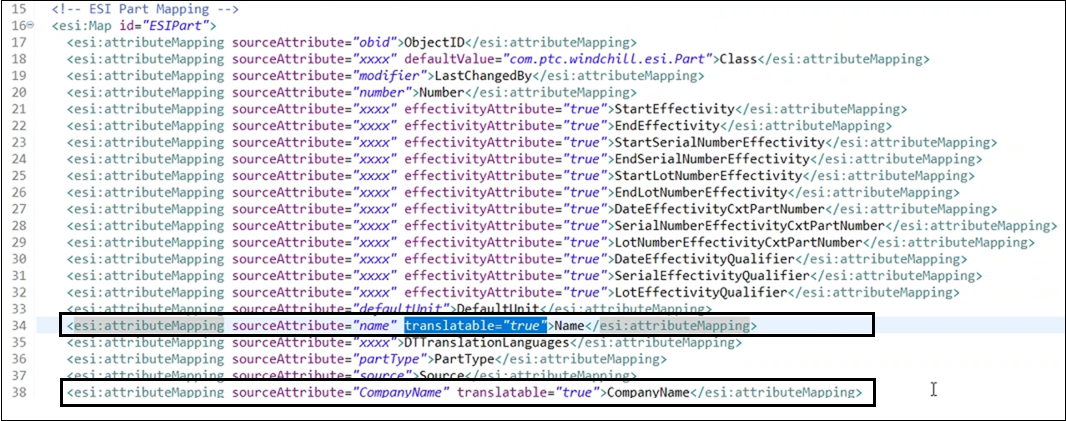
If the translation is available, the attribute is published in multiple rows in the ESI response based on the languages selected in the distribution target. The language code and the translation value are separated by “|” in the response. If the translation is not available in any of the languages, the attribute will not be published for those languages. Refer to the example below, Name is published in multiple rows and the DTTranslationLanguages lists the Languages for Publishing selected for the distribution target.
<Part>
<ObjectID>OR:wt.part.WTPart:265051:060164391-1666004906274-93607649-43-202-228-10@vagrant.ptcnet.ptc.com</ObjectID>
<Class>com.ptc.windchill.esi.Part</Class>
<LastChangedBy>wcadmin</LastChangedBy>
<Number>0000000001</Number>
<DefaultUnit>ea</DefaultUnit>
<Name>fr|engrenage conique</Name>
<Name>ja|ベベルギア</Name>
<Name>en-US|bevel gear</Name>
<Name>pt-BR|engrenagem cônica</Name>
<PartType>separable</PartType>
<Source>make</Source>
<State>INWORK</State>
<View>Design</View>
<IsPhantom>false</IsPhantom>
<Version>A</Version>
<Iteration>2</Iteration>
<EnterpriseVersion/>
<PreviousVersion/>
<IsConfigurable>false</IsConfigurable>
<IsCollapsible>false</IsCollapsible>
<AssociatedEffectivityID/>
<IsAllocatedAsResource>false</IsAllocatedAsResource>
<DTTranslationLanguages>fr,ja,en-US,pt-BR</DTTranslationLanguages>
<TargetID>FILE_0001</TargetID>
<ObjectID>OR:wt.part.WTPart:265051:060164391-1666004906274-93607649-43-202-228-10@vagrant.ptcnet.ptc.com</ObjectID>
<Class>com.ptc.windchill.esi.Part</Class>
<LastChangedBy>wcadmin</LastChangedBy>
<Number>0000000001</Number>
<DefaultUnit>ea</DefaultUnit>
<Name>fr|engrenage conique</Name>
<Name>ja|ベベルギア</Name>
<Name>en-US|bevel gear</Name>
<Name>pt-BR|engrenagem cônica</Name>
<PartType>separable</PartType>
<Source>make</Source>
<State>INWORK</State>
<View>Design</View>
<IsPhantom>false</IsPhantom>
<Version>A</Version>
<Iteration>2</Iteration>
<EnterpriseVersion/>
<PreviousVersion/>
<IsConfigurable>false</IsConfigurable>
<IsCollapsible>false</IsCollapsible>
<AssociatedEffectivityID/>
<IsAllocatedAsResource>false</IsAllocatedAsResource>
<DTTranslationLanguages>fr,ja,en-US,pt-BR</DTTranslationLanguages>
<TargetID>FILE_0001</TargetID>
If you are publishing after any changes in the translation, the object will be published in the changed section of the ESI response file.
• Translation support for Windchill ESI is available only if Windchill Service Information Manager installed. • The languages available for selection in Languages for Publishing are based on the Target Languages selected in Global Enumeration. For more information, see Setting Up Languages. • Users can enhance ESI business logic to persist attribute values in multiple languages in SAP. |