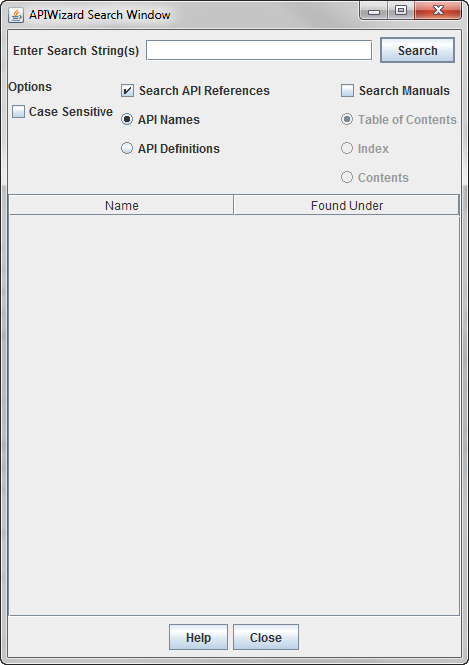
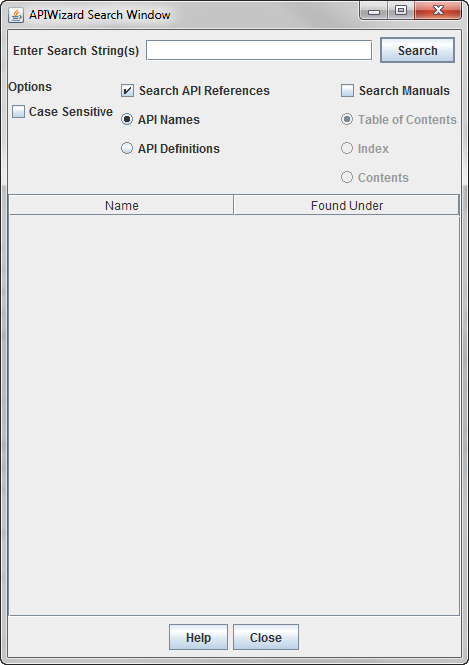
The Search Manuals feature isn’t available with the Windchill Workgroup Manager Toolkit. |
The APIWizard Search feature is slow when accessed through Internet Explorer’s Default Virtual Machine. For better performance, access the APIWizard through Internet Explorer’s Java2 plug-in. |
Fields, Buttons, and Frames | Action |
Enter Search String(s) | Enter the specific search string or strings in this field. By default, the browser performs a non-case-sensitive search. The section “Supported Search Types on page ??” lists the supported search types and search string syntax. The section “Performing an APIWizard Search on page “ describes search procedures. |
Search/Stop | Click Search to begin a search. During a search, this button name changes to Stop. Click Stop to stop the search. |
Help | Click Help for help about the APIWizard search frame. The APIWizard presents this help data in the Display frame. |
Case Sensitive | Click Case Sensitive to specify a case-sensitive search. |
Search API References | Click Search API References to search for data on API functions. Click API Names to search for function names only. Click API Definitions to search the API function names and definitions for specific strings. |
Search Manuals | The Search Manuals feature isn’t available with the Windchill Workgroup Manager Toolkit. Instead, searches are performed against API references, names, and definitions. |
Name | This frame displays a list of strings found by the APIWizard search. |
Found Under | This frame displays the location in the online help data where the APIWizard found the string. |