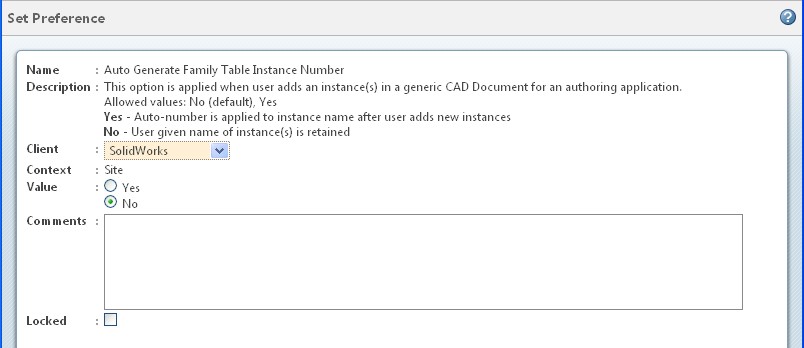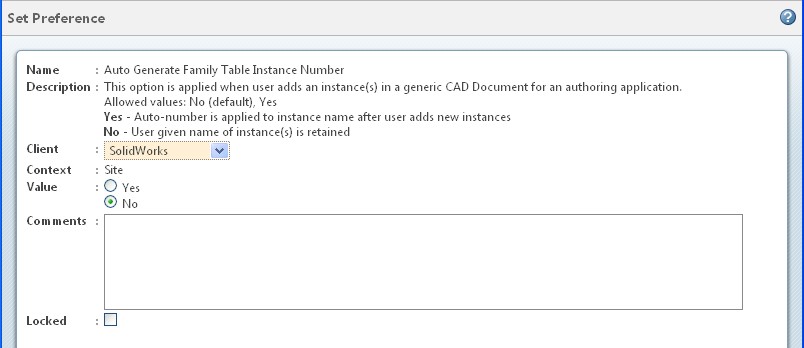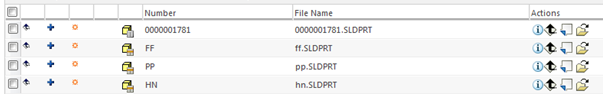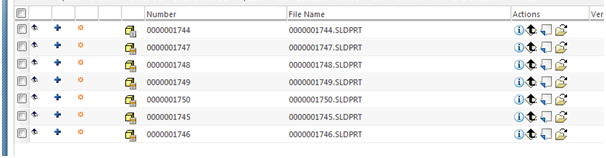Autonumbering of Family Table Instances
Autonumbering with SolidWorks
Windchill has the ability to control whether Windchill autonumbering is applied to SOLIDWORKS configuration names. By default, SOLIDWORKS configurations created from a SOLIDWORKS session will not have a Windchill autonumber generated by default upon save. The Windchill Number field will have the same value as the configuration name defined by the user in the SOLIDWORKS application. The Auto Generate Family Table Instance Number preference governs the autonumbering of configurations. SOLIDWORKS configurations created or renamed from the Configuration manager tab or from the Design Table are affected by this preference.
• The Value of the Auto Generate Family Table Instance Number preference should be set to Yes. In addition, the Value of the Manage new model instances by default preference should also be set to Yes. Auto-numbering will be applied only to the instances created New in session, or for those that are renamed (either from the Design Table or Configuration Manager tab, or from the Add Configuration window) when both the above preferences are set to Yes.
• When the Manage new model instances by default preference is set to Yes, the Boolean parameter PTC_IS_INSTANCE is automatically set to Yes for any instance created, and upon saving the generic, instances are also created and saved in the Workspace. With the Auto Generate Family Table Instance Number preference set to Yes (along with the above preference setting), an auto-generated number will be assigned to the instances according to the CAD Document Numbering scheme. In this case, a user-defined instance name is replaced with an autonumber upon exiting the Design Table or the Add Configuration window.
• The active configuration should have the value of PTC_IS_INSTANCE set to Yes when creating new instances with an auto-generated number assigned to them. If the active configuration does not have PTC_IS_INSTANCE set to Yes, the newly created instances will not be saved as a separate CAD Document.
• The Auto Generate Family Table Instance Number preference is not applicable to files saved to the Workspace using Save to Workspace from SOLIDWORKS, or when using the Import to Workspace PDM action from Windchill Workgroup Manager. To create a user-defined instance name, Auto-Numbering of CAD Documents should be set to OFF, or the instance should be renamed using the Rename PDM action from Windchill Workgroup Manager.
From the WindchillUtilities page, locate Preference Management and navigate to > > . The preference default is No.
Auto-Numbering is not applied to:
• SOLIDWORKS configurations that are not exposed to Windchill as Family Table instances.
• SOLIDWORKS configurations in CAD documents created in the Workspace using the Save to Workspace action from a SOLIDWORKS session.
• SOLIDWORKS configurations created using Import to Workspace from Windchill Workgroup Manager.
• CAD documents where autonumbering has been disabled via the Object Initialization Rules.
• SOLIDWORKS derived configurations.
Autonumbering behavior will be as follows, assuming autonumbering is enabled in the relevant Object Initialization Rule.
The Auto Generate Family Table Instance Number preference is set to No (Default behavior).
• The Number field for the configurations will have the same value as the configuration name defined by the user in SOLIDWORKS. However, the generic will have the autonumber generated for it. In the following graphic, configurations were created with the names ff, pp, and hn, and the Number and File Name fields have the values shown.
The Auto Generate Family Table Instance Number preference is set to Yes.
• The following graphic displays configurations with autogenerated numbers.
Autonumbering applies only to the Configurations that are exposed to Windchill as instance CAD documents. If an existing instance is renamed, it is treated as a new instance and is autonumbered.
| • If you define a value for the Ignore managing model instances by specific name preference, the models having the specified names are not managed in Windchill, and the value for PTC_IS_INSTANCE is set to No. • You can create derived configurations in SOLIDWORKS and save them in Windchill Workgroup Manager. These derived configurations are seen as a flat list of instances in the Windchill family table. For more information, see Derived Configurations in SOLIDWORKS. • When you create a derived configuration, by default, the value of PTC_IS_INSTANCE for the derived configuration is set to No. To resolve this, ensure that the value of the preference Manage new model instances by default to Yes. |