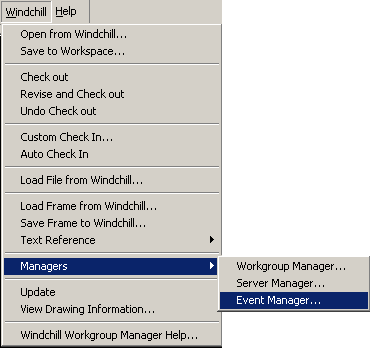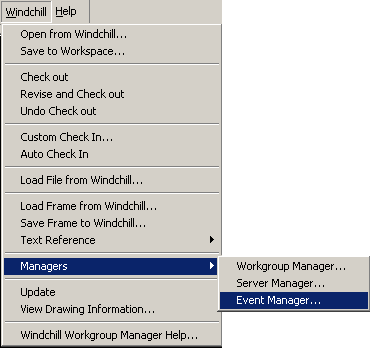Accessing the Event Management Utility
The
Event Management utility provides a way for you to check and act on log messages generated in your authoring application or
Windchill sessions. The
Event Management utility is available from the
Windchill Workgroup ManagerTools menu, but can also be accessed from within
Creo Elements/Direct Drafting when connected with
Windchill Workgroup Manager. For more information about using the
Event Management utility, see
Conflict Involving a PDM Event.
To access the Event Management utility on the current server from a Windows or Mixed session, select > > .
To access the Event Management utility on the current server from a Classic session, select > > .
To access the Event Management utility on the current server from a Fluent session, select > > > .