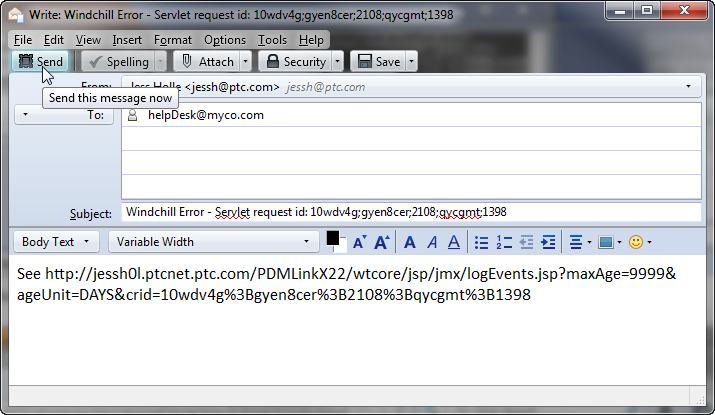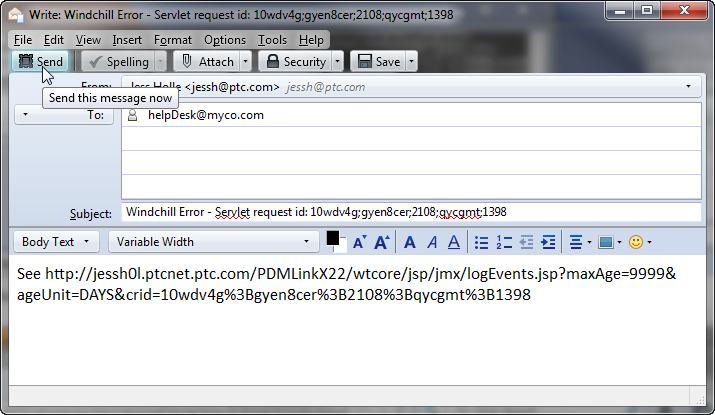Understanding the End User Error Email
When an end user clicks the Contact your administrator for assistance link, an email is prepared and presented to the user. For example:
The email client used is the default email client that has been configured by the end user.
All addresses presented in the To field come from the JMX-Administrators list. In the preceding example, the list contained only one email address, helpDesk@myc.com. Ensure that the email addresses listed are being monitored. You can also direct users to add other addresses (such as their manager) according to your site policies.
The JMX-Administrators list is set up when you set up
Windchill. Initially, one email address is set in this list when
Windchill is installed. You can add and remove email addresses from the list. The URL is only available to those users who have addresses that are in the JMX-Administrators list. See
Setting Up Your JMX Environment. Additionally, access to the URL is available to those who have addresses set in the wt.util.jmx.AccessUtil.siteAdministrators property that can be set in
wt.properties.
The Subject is populated with Windchill Error - Servlet request id: followed by the ID. Ask users to leave the subject line as presented to provide a consistent subject line for the error emails that are sent by users or to at least retain the servlet request ID.
The body of the email automatically contains a URL to the user error report page. This URL should always be included in the email body. You can instruct users to include additional information in the email body if your site would like some additional information.