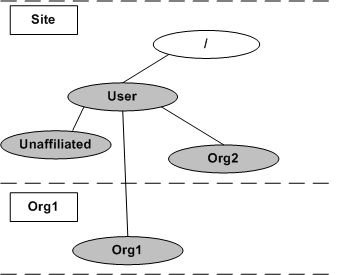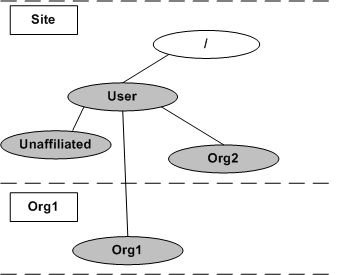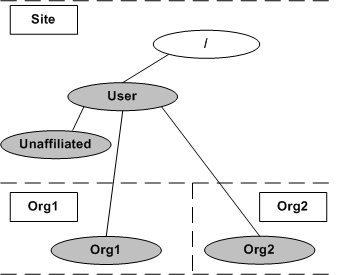Managing Users
As mentioned in earlier sections, the default domains associated with users are the User domain in the Site context or one of its child domains. For example, assume that the Org1 organization context has been created and users from both the Org1 and Org2 organizations and users that have no organization affiliation (the organization attribute is not set for the user) have accessed your Windchill solution. The following domains are then automatically created:
In this example the user and domain associations are as follows:
• Users from the Org1 organization (their organization attribute is set to Org1) are associated with the Org1 domain by default. This domain is in the Org1 context.
• Users from the Org2 organization (their organization attribute is set to Org2) are associated with the Org2 domain by default. This domain is in the Site context.
• Users who have no organization affiliation are by default associated with the Unaffiliated domain. This domain is in the Site context.
In the previous example, assume that the Org2 organization context is now created in your Windchill solution. Then the Org2 domain moves from the Site context to the Org2 context, as show in the following diagram:
By using the default domains for users, users are automatically grouped by organization and access policy rules for each organization are initially set using the organization context template used to create the organization. Rules for users not affiliated with any organization can be set using the Unaffiliated domain.
When your Windchill solution creates user objects, a personal cabinet is also created for each user. By default, the personal cabinet for a user is put in the same domain as the user. Using this approach allows the access control rules for personal cabinets to be in the same domain as the access control rules for the users.
In the previous examples, the organizations have short names. If the organization names you are using are longer than 193 characters, then the names are truncated when creating corresponding domain names. For more information, see
Creating Domains.