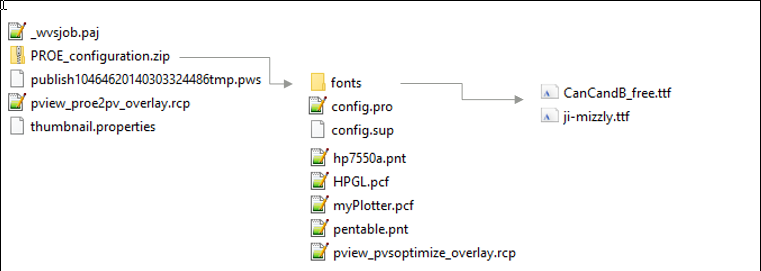Server-managed CAD Configuration
For publishing with Visualization Content Service, CAD configurations such as config.pro, config.sup, or other worker configurations like fonts and drawing format, must be managed on the Windchill server, since Windchill administrator does not have direct access to worker configurations where these CAD configurations reside.
Perform these steps to allow Visualization Content Service to utilize these CAD configurations:
1. Zip the configuration files, config.sup and config.pro, in the <shape type>_configuration.zip format, for example, PROE_configuration.zip.
|
|
• To support fonts, add the different fonts in a fontsfolder under the PROE_configuration.zip. The fonts folder should then be referenced in the config.pro.
• In the config.pro, provide the relative path as the value to the config option. For example, pro_font_dir ./fonts.
• To support other configuration files like the plotter files(.pcf), pen table files (.pnt), and so on, add the files to the PROE_configuration.zip.
• For the configuration files, for the path parameter, provide the relative path. |
2. Upload the zip files to Visualization Configuration Administration (VCA) UI.
|
|
The configuration files can be configured for Site, Organization, and Product context types. If a configuration file is configured at different context levels, the file at the lowest level is used and will not be merged with the file configured at the higher level. For example, a file configured at the organization context level gets overridden in the child context (such as Product) to allow for specific context needs. For more information, see Context Inheritance. |
If a user or an administrator updates these files, the VCS worker is automatically restarted (no user intervention required).
Using CAD Configurations with Publish Rules
Similar to Overlay Recipe, CAD configurations can be driven by publish rules. To configure using publish rules, perform the following steps:
|
|
Ensure the files have valid configuration options when uploading, since VCS does not validate the configuration files.
|
1. Zip the configuration files in the <shape type>_configuration.zip format.
2. Upload the zip files to Visualization Configuration Administration (VCA) UI.
3. In the publish rule file, refer the desired configuration zip file with the tag tool-config-file="<shape type>_Configuration.zip. The value of the zip file name is case-insensitive.
|
|
In this release, the support is provided only for Creo Parametric configuration with config.pro and config.sup files. The support for other configuration types will be extended in a future release.
|
Related Links