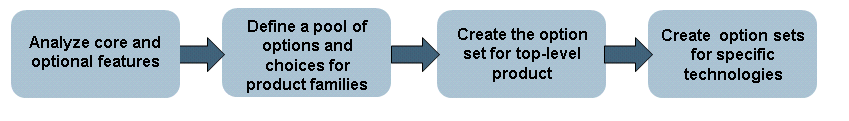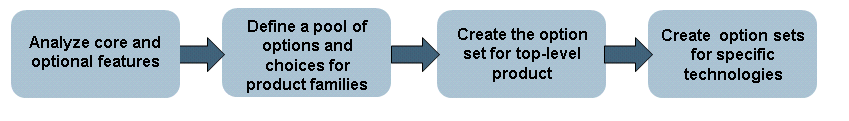Managing Product Families and Configurations in Windchill
Typically, a product family is defined as a set of customer-sellable products that share a significant number of common features, parts, manufacturing plans, and other product information. Product family examples include the models of a car, a line of computers, a series of tractors. Some companies also use product families to manage core reusable technologies, which support their primary products. For example, a technology product family can be a set of transmissions, battery chargers, or fuel tanks.
In Windchill, each product family is defined by an option set (a collection of option and choices defining selectable capabilities of the product) and the associated configurable product structure. To facilitate the reuse and maintenance of these definitions, options are created in an option pool of a Windchill product or library. The options in the pool can be used by multiple families of related products. The management of options can be centralized in the option pool of one Windchill context or, for large organizations that wish to distribute the management of this information, option pools can be created for multiple Windchill contexts. An Option Manager can create an option set for a product family that includes options defined in one or more option pools.
In addition to using an option set to manage a product family, individual functional modules of the product may use separate option sets that focus on the specific technology or module.
The next diagram outlines a process for defining a product family.
For more information on the workflow for creating product families, see
Workflow for Defining Product Families.