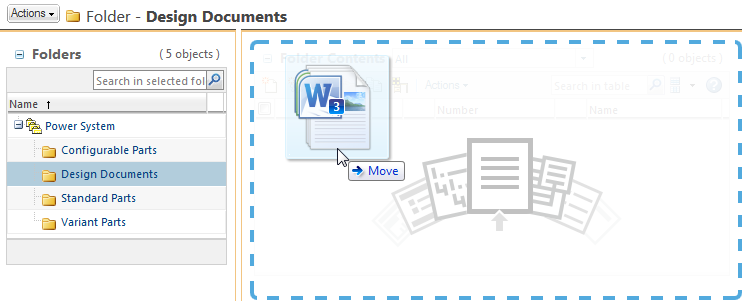|
Create a single document in Windchill with or without primary content.
This action provides an optional step allowing you to add secondary content (attachments) during the document creation process.
|
|||
|
Create a new document from a primary content file that provides standard a format.
|
|||
|
Create multiple documents in Windchill at once with different primary content source types.
|
|||
|
Create multiple documents in Windchill at once from files and folders saved in a compressed file (ZIP or JAR).
|
|||
|
Once installed, you can use Windchill Desktop Integration to create new documents directly from Microsoft Office applications and Windows Explorer.
|