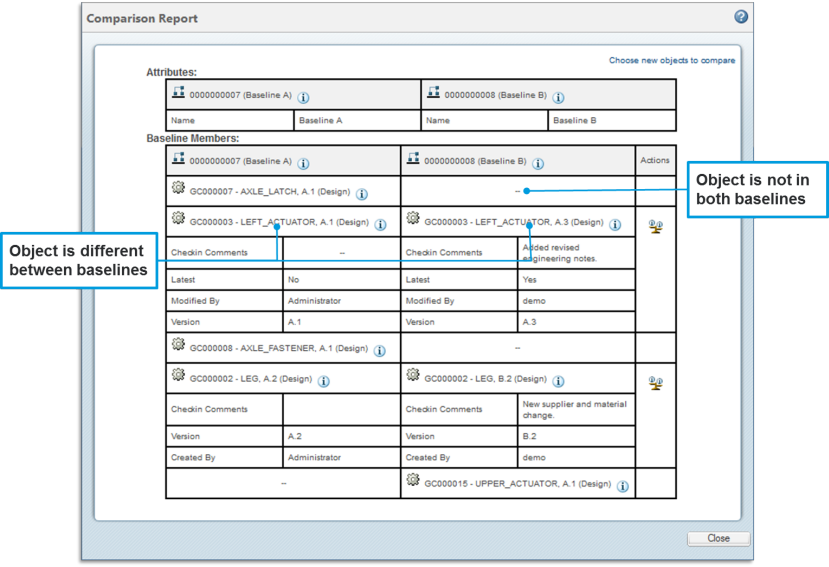Comparing Baselines
The baseline comparison report allows you to compare two or more baselines. The first baseline that you select is the source version to which the other baselines are compared.
Generating the Report
To generate a comparison report, complete the following steps:
2. The Find Object window opens. Use the search fields provided to locate the baselines to compare.
|
|
You can select baselines across multiple contexts and context types. The only restriction is whether you have access to view a specific baseline.
|
3. From the Search Results table, select one or more baselines and click OK.
Interpreting the Comparison Report
The baseline report does not show similarities or overlap between baselines. The report only displays differences between baselines, or differences in objects that have been added to both baselines. Not all attributes are displayed.
The report includes
• Objects that are in one baseline but not in another.
• Objects that are in both baselines, but each baseline has a different version of the object.
Click the compare information icon

in the
Actions column of the report. A new comparison report opens providing more detailed information about each version.
The report does not include:
• Objects that are identical between baselines.
• Objects for which you do not have Read access are excluded from the report. A message appears if you have access to an object in one baseline but not in the other.