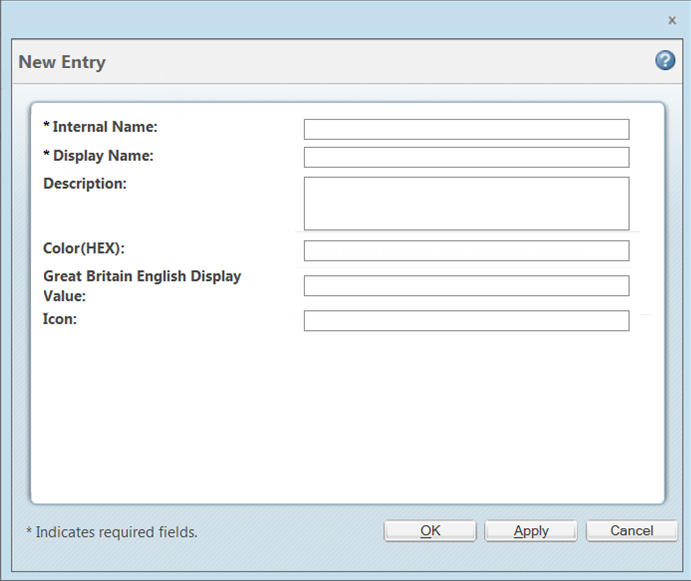Verifying the Custom Property Display Value
After loading the custom property definition file to create or update a custom enumeration entry property, complete the following steps to verify the custom property display value is displaying properly.
1. In the Type and Attribute Management utility, select Manage Global Enumerations.
2. Navigate to and select the enumeration with the custom property.
3. From the Actions menu, select Edit.
4. Click the new entry icon

.
5. In the New Entry window, verify that the custom property display value appears correctly. In the example below, the custom property is the Great Britain English Display Value because the browser preferred language is currently set to English (GB).
 .
. .
. .
.