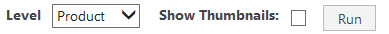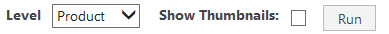View Options
The default view displays tasks by Product.
To display tasks by product colorway, from the Level list, select Colorway. The system creates a separate section for each product, and lists the product’s colorways in that section. For the Colorway level, status is indicated for individual colorways, rather than for overall products. Colorways might appear twice if they are used in more than one product.
To display product or colorway thumbnails, select the Show Thumbnails checkbox.
After you select from the Level list, or after you select the Show Thumbnails checkbox, click Run for the system to display the dashboard as you have specified. Similarly, if you clear the Show Thumbnails checkbox, click Run to remove the thumbnails from the page.